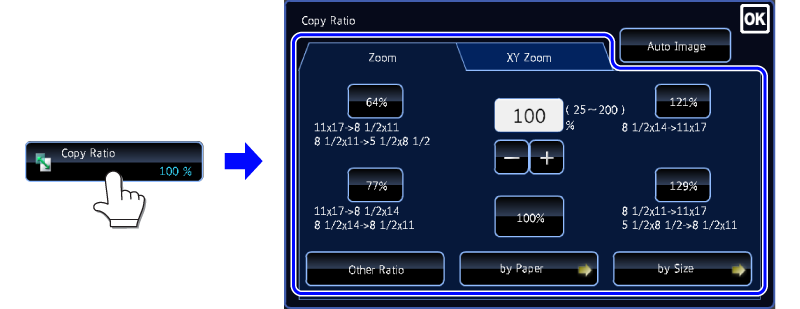Enlarging or Reducing the Original Image
- When enlarging or reducing to adjust to the paper size
If you check the [Auto Image] box to  on the action panel, the ratio appropriate to the original size and paper size is automatically set.
on the action panel, the ratio appropriate to the original size and paper size is automatically set.
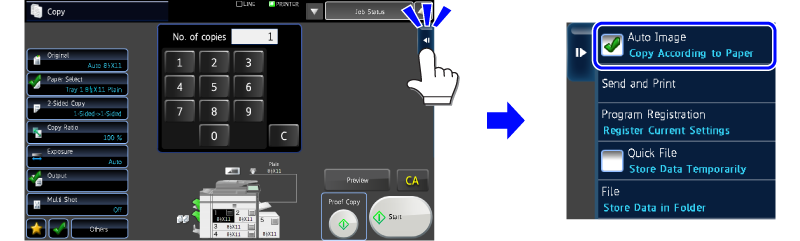
- When specifying the ratio
Tap the [Copy Ratio] key and specify the enlarging or reducing.