Copying on Non-Standard Size Paper
-
Load paper into the bypass tray.
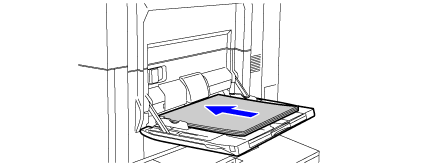
-
Tap the [Paper Select] key and select [Bypass Tray].
-
Tap the [Type and Size] key, and use the [Size] tab to select [Direct Entry].
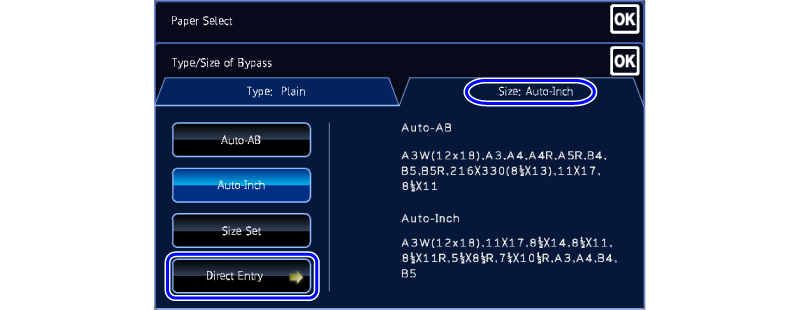
-
Enter the appropriate paper size.
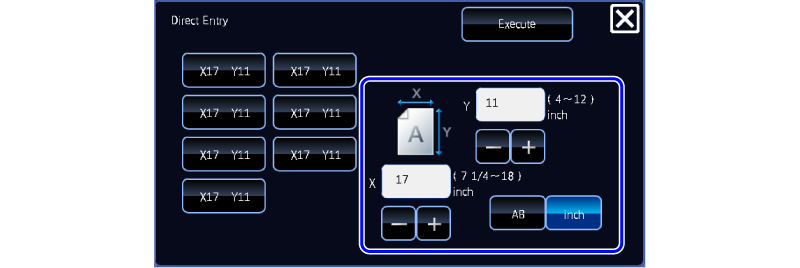 After the settings are completed, tap the [Execute] key and then
After the settings are completed, tap the [Execute] key and then .
.