Entering an Address
There are five ways you can enter an address. Enter your desired address by tapping the appropriate keys.
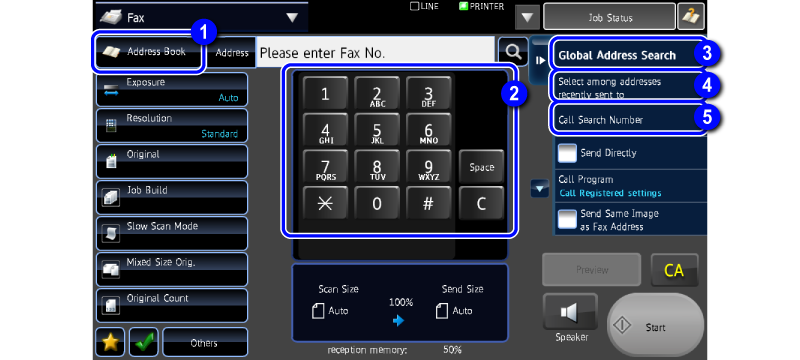
-
[Address Book] key:
Shows a list of contacts stored in an address book. Select a destination from the list. -
Numeric keys:
Directly enter the appropriate fax number.
When you have entered the fax number, the [Pause], [Sub Address], and [Passcode] keys appear. Use the [Pause] to enter a pause. Use the [Sub Address] and [Passcode] keys to send an F-code. -
[Global Address Search] key:
This appears when an LDAP server is connected to this machine. -
[Select among addresses recently sent to] key:
Shows the 50 most recently sent faxes. Select a destination from the list. -
[Call Search Number] key:
Using the numeric keys that appear, enter the search number you have specified when storing the address.