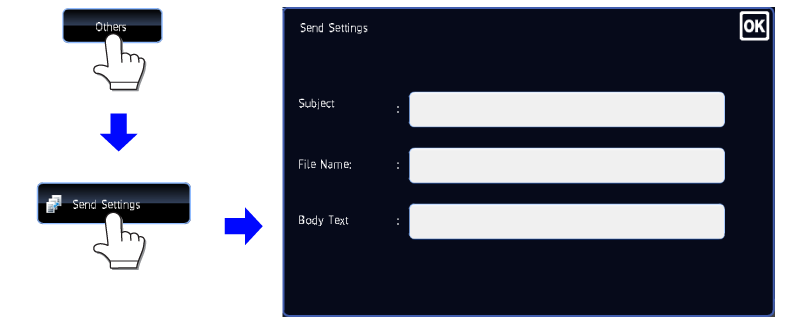Changing the Subject, File Name, Reply-To, and Body Text
- During Scanner mode
Tap the entry box in each mode to enter the appropriate data. You can select a pre-set text or directly enter text.
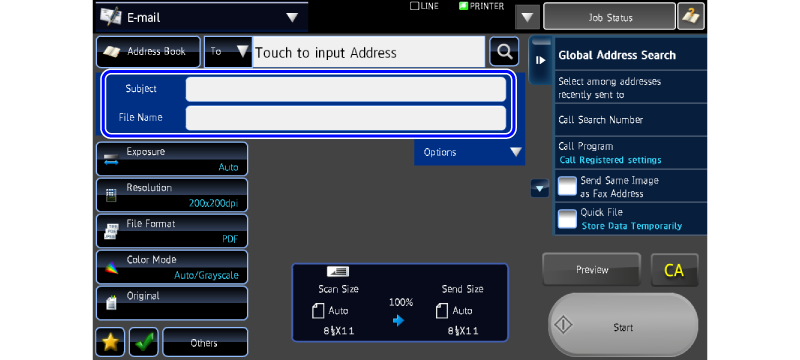
If you use Scan to E-mail, tap the [Options] key to show the Reply-to and Body Text entry boxes.
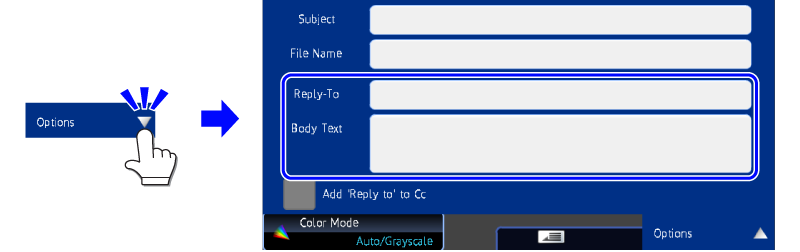
- During Internet Fax mode
Tap the [Send Settings] key in "Others" and specify the appropriate subject, file name, and body text. Enter them by tapping the appropriate entry boxes.