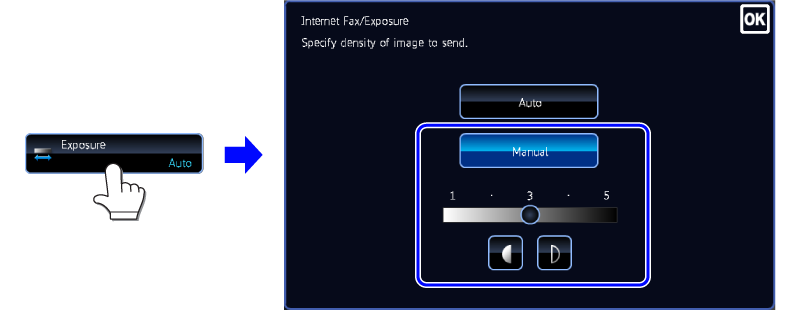Adjusting Exposure of Original
- During Scanner mode
Tap the [Exposure] key, select the original image type, and adjust the exposure for the original scanned page.
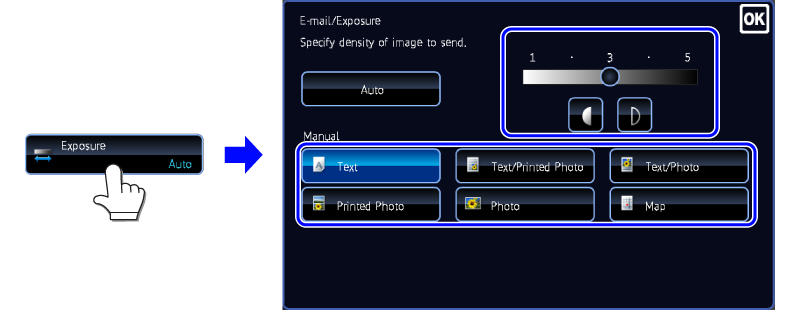
- During Internet Fax mode
Tap the [Exposure] key to adjust the exposure for the original scanned page.