Setting Resolution of Original
- During Scanner mode
Tap the [Resolution] key to set the resolution for the original page scanned.
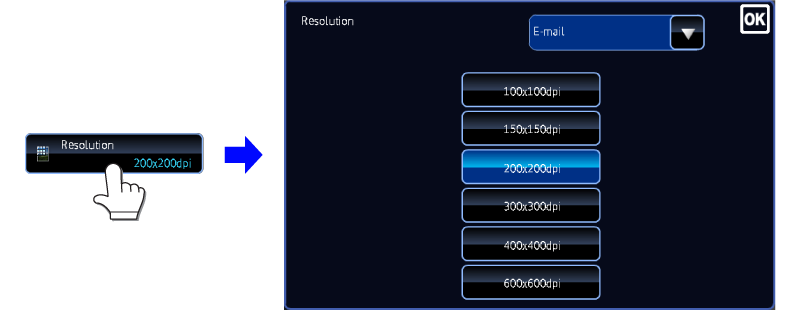
- During Internet Fax mode
Tap the [Resolution] key to set the resolution for the original page scanned.
Setting the [Half Tone] checkbox to  allows you to send an image, such as a photo or colored illustration, with a higher level of quality than usual.
allows you to send an image, such as a photo or colored illustration, with a higher level of quality than usual.
