Saving Data During Copying or Image Sending
Call the initial screen for copy or image sending, and tap the [File] key on the action panel.
To save data temporarily, tap the [Quick File] key. When the checkbox changes to the  , the data saving function has been set.
, the data saving function has been set.
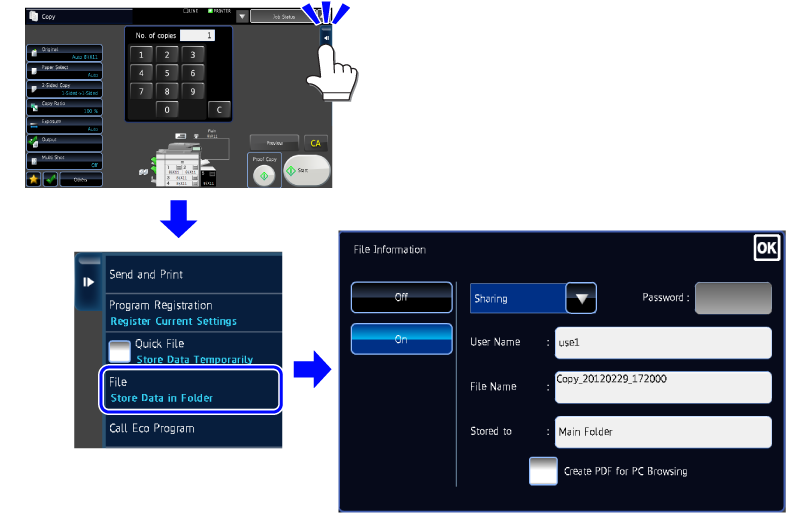
When you have set a file name and a storage location, tap  .
.
Then, you can take a copy and send an image as usual.