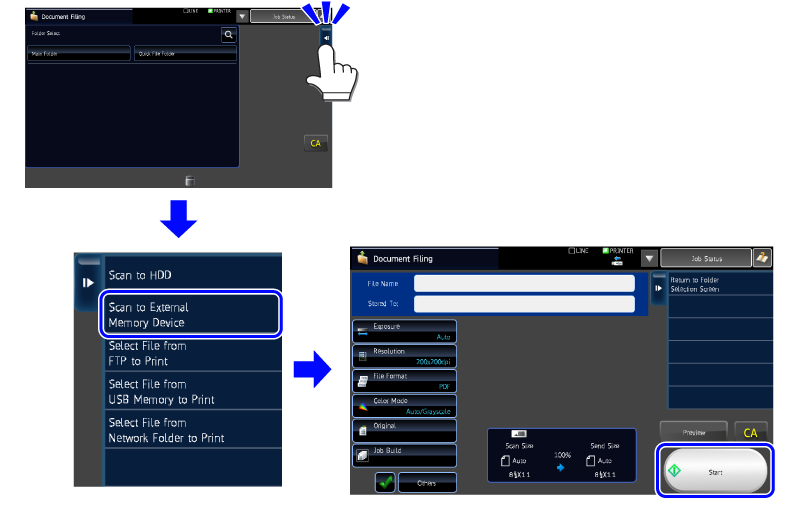Saving Data on External Memory Device
Place the original and connect an external memory device to the machine.
Call the initial screen of Document Filing mode, and tap the [Scan to External Memory Device] key on the action panel. Set the details of the save data, and tap the [Start] key.