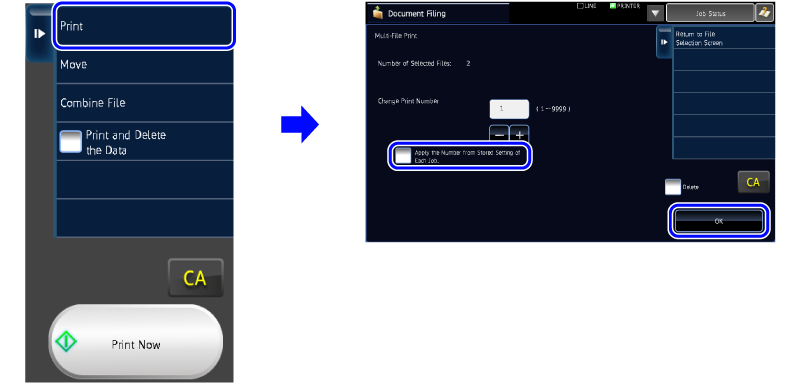Printing Multiple Files at a Time
Select multiple files, and tap the [Print] key on the action panel. Set the [Apply the Number from Stored Setting of Each Job.] checkbox to  . Change the number of copies, and tap the [OK] key.
. Change the number of copies, and tap the [OK] key.
When you select files and tap the [Print Now] key, all files are printed using the same settings as those used during file saving.