Print a File on a USB Memory Device
Connect a USB memory to the machine
Select the Document Filing mode, and tap the [Select File from USB Memory to Print] key on the action panel.
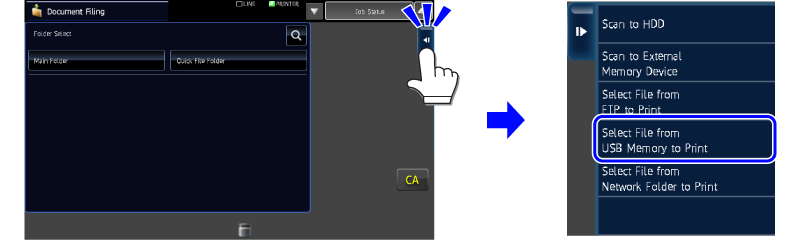
Select and print the file by following the on-screen instructions.