Stapling Copies
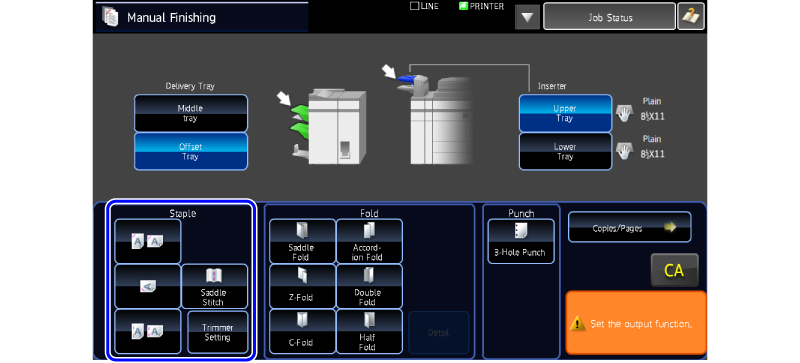
Set to staple copies, tap the [Copies/Pages] key to enter a number of copies and a number of pages per set.
- Staple each set of copies at one position.
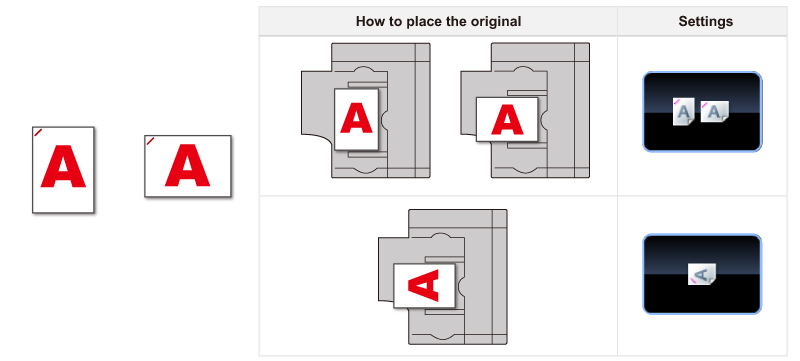
- Staple each set of copies at two positions.
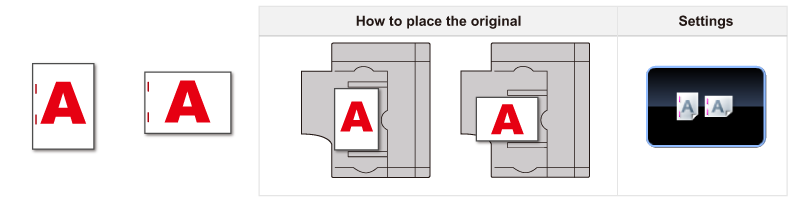
- Fold and staple each set of copies in center.
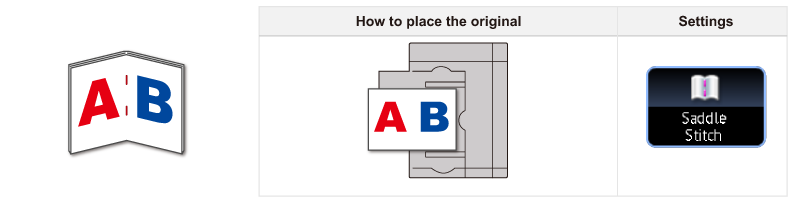
If a trimmer unit is installed, it trims off the excess edges of paper to produce a finer finish. Tap the [Trimmer Setting] key, and specify the trimming width.