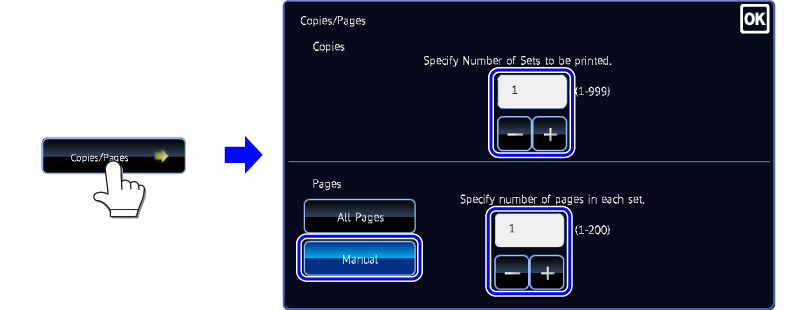Specifying a Number of Copies and Pages
Specify a number of copies and a number for pages of each set as required.
- Output all pages as a single set.
With the [Pages] option, tap the [All Pages] key and set the [Copies] to [1]. If the [Copies] is set to a value other than 1, you cannot tap the [Start] key.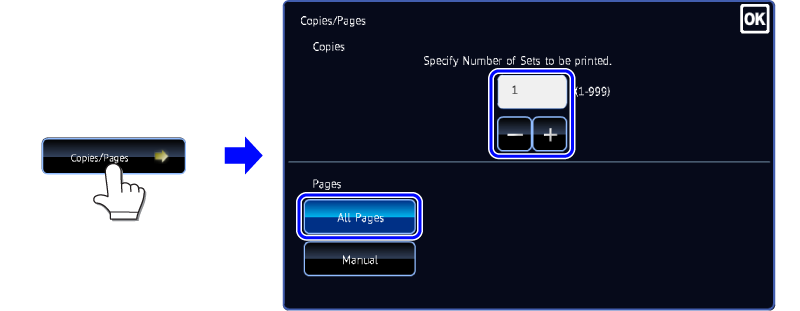
- Specify a number of pages as a single set.
With the [Pages] option, tap the [Manual] key and enter a number of copies and a number for pages of each set.