COPYING
ADDING MARGINS
Margin shift
< steps in all >
 Place the original and tap the [Preview] key.
Place the original and tap the [Preview] key.
Place the original in the document feeder tray of the automatic document feeder, or on the document glass.
 Tap the [Others>>] key, and tap the [Margin Shift] key.
Tap the [Others>>] key, and tap the [Margin Shift] key.
 Tap the image shift direction.
Tap the image shift direction.
 Sets a margin shift width.
Sets a margin shift width.
- Tap the numeric value display indicating the margin shift area on the front side or reverse side, and enter the area using the numeric keys.
- To quickly set the area, first specify a value close to the desired value by the numeric keys, then adjust it with
 .
. - If you set the [Adjust 2nd pg value to 1st.] checkbox to
 ,
,  goes out and you can set sides 1 and 2 separately.
goes out and you can set sides 1 and 2 separately.
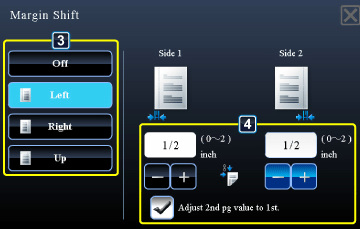
02023001.jpg
After the settings are completed, tap  and [<<Back] keys in sequence.
and [<<Back] keys in sequence.
- To cancel the margin shift setting:Tap the [Off] key.
- To cancel all settings:Tap the [CA] key.
 Check the preview image in the preview screen.
Check the preview image in the preview screen.
Check whether or not settings produce the required results.
To cancel all settings:
Tap the [CA] key.
Tap the [CA] key.
 Tap the [Color Start] or [B/W Start] key to start copying.
Tap the [Color Start] or [B/W Start] key to start copying.
When making only one set of copies, you do not need to specify the number of copies.
