COPYING
ADJUSTING THE SHARPNESS OF AN IMAGE
Sharpness
< steps in all >
 Tap the [Others>>] key, and tap the [Sharpness] key.
Tap the [Others>>] key, and tap the [Sharpness] key.
 Tap
Tap
After the settings are completed, tap  and [<<Back] keys in sequence.
and [<<Back] keys in sequence.
To cancel the sharpness setting:
Tap the [Off] key.
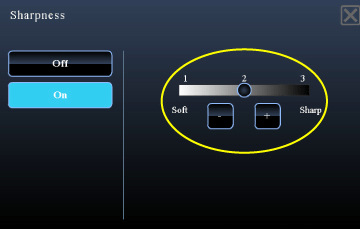
02052001.jpg
 Place the original and tap the [Preview] key.
Place the original and tap the [Preview] key.
Place the original in the document feeder tray of the automatic document feeder, or on the document glass.
To cancel all settings:
Tap the [CA] key.
 Tap the [Color Start] key to start copying.
Tap the [Color Start] key to start copying.
When making only one set of copies, you do not need to specify the number of copies.
