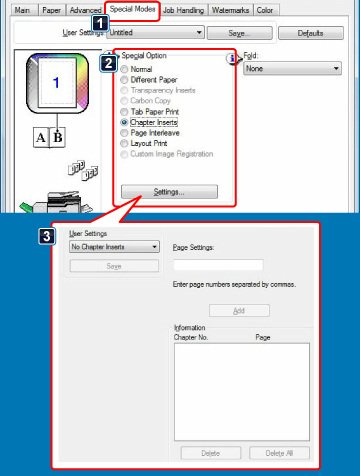PRINTER
TWO-SIDED PRINTING WITH SPECIFIC PAGES PRINTED ON THE FRONT SIDE
Chapter inserts
< steps in all >
You need to set "Document Style" on the [Main] tab to [2-Sided(Book)] or [2-Sided(Tablet)] in advance.
For information on the "Document Style" setting, see "2-SIDED PRINTING".
For information on the "Document Style" setting, see "2-SIDED PRINTING".
 Click the [Special Modes] tab.
Click the [Special Modes] tab.
 Select [Chapter Inserts] and click the [Settings] button.
Select [Chapter Inserts] and click the [Settings] button.
 Enter the page numbers that are to begin chapters in "Page Setup" and click the [Add] button.
Enter the page numbers that are to begin chapters in "Page Setup" and click the [Add] button.
Your settings will appear in "Information".
When you have finished selecting settings, click the [Save] button in "User Settings" to save the settings.
When you have finished selecting settings, click the [Save] button in "User Settings" to save the settings.