FAX
STORING FAX OPERATIONS
Program
< steps in all >
 Place the original.
Place the original.
According to the function stored in the program, place the original in the document feeder tray of the automatic document feeder, or on the document glass.
AUTOMATIC DOCUMENT FEEDER
DOCUMENT GLASS
 Tap [Call Program] key on the action panel.
Tap [Call Program] key on the action panel.
 Tap the desired program key.
Tap the desired program key.
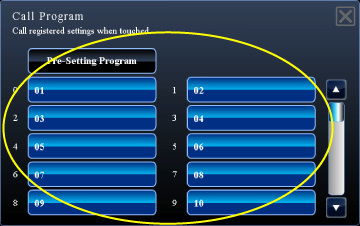
04062001.jpg
 Configure additional settings.
Configure additional settings.
For the called program, additionally configure the following settings:
- Image settings: Original scan size
- Send size
- Others: Timer Transmission, Card Shot, File, Quick File, Own Name Select, Transaction Report
The setting stored in the program cannot be additionally specified.
 Tap the [Start] key to start scanning of the original.
Tap the [Start] key to start scanning of the original.
Tap the [Preview] key to check the preview of an image before sending a fax. For more information, see "CHECKING THE IMAGE TO BE TRANSMITTED".
- A beep will sound to indicate that scanning and transmission have ended.
- If you placed the original on the document glass, scan each page one at a time.
- When scanning finishes, place the next original and tap the [Start] key. Repeat the procedure until all pages have been scanned and then tap the [Read-End] key.