APPENDIX
HOW TO USE THE OPERATION GUIDE (BUILT-IN)
To see Operation Guide (built-in), tap the Help icon on the home screen.
Download the Operation Guide (PC) from the machine.
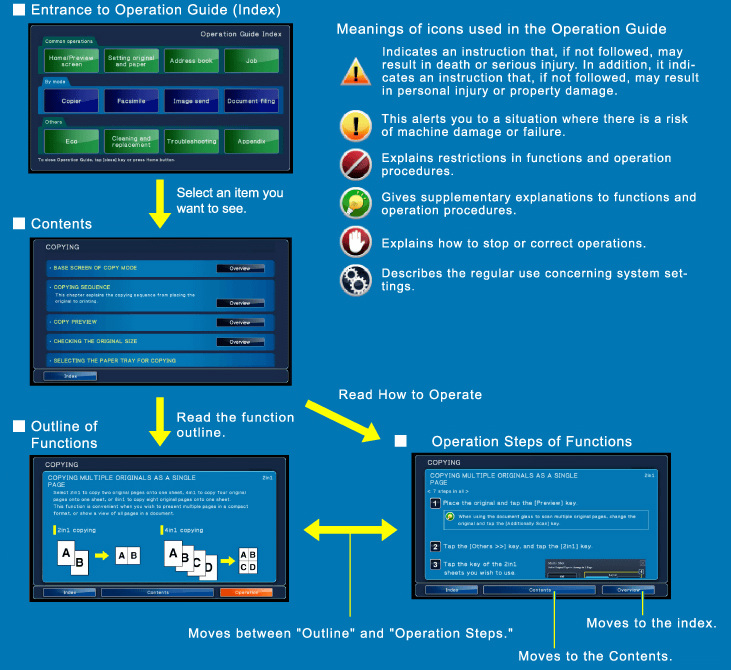
Symbol of Setting mode (for administrator)
The machine has a "Setting mode" for an administrator to register the default value, etc. of each function. If it is necessary to adjust the Setting mode to use the machine, usage instructions are as follows:
To set Rotation Copy:
In "Setting mode", select [System Settings] → [Copy Settings] → [Job Detail Settings] → [Rotation Copy Setting].
To edit Home Screen List:
In "Setting mode (Web version)", select [User Control] → [Favorite Operation Group List] → [Home Screen List].
The above descriptions show the sequences to tap or click items to be selected in the "Setting mode" and the "Setting mode (Web version)". For "Setting mode" and "Setting mode (Web version)", refer to the following item:
- "SETTING MODE" in "Operation Guide (PC)"
The Operation Guide (PC) also explains about the Printer Mode used to operate the machine with a computer and the Setting mode for the administrator.
To read the Operation Guide (PC) on your computer, download it from the machine. For more information, see "OPERATION GUIDE (PC) DOWNLOAD".
To read the Operation Guide (PC) on your computer, download it from the machine. For more information, see "OPERATION GUIDE (PC) DOWNLOAD".
Manual description
- Some screens and icons shown in this guide may vary from those of the machine.
- For information on installing the drivers and software cited in this guide, please refer to the Software Setup Guide.
- For information on your operating system, please refer to your operating system manual or the online Help function.
- This guide primarily explains screens and operation procedures in a Windows environment when you are using Windows Vista®. The screen may vary depending on the version of the operating system or application being used.
- This guide covers explanations of screens and procedures in a Macintosh environment based on Mac OS X 10.4 in the case of Mac OS X. The screen may vary depending on the version of the operating system or application being used.
- Wherever "MX-xxxx" appears in this guide, please substitute your model name for "xxxx".
- In this guide, postal cards of Japan Post Network Co. are described as "postcards".
- Although we have carefully checked the content of this guide, please contact your SHARP Service Department should you notice any errors or have any questions about this manual.
- This product was shipped after being subjected to our strict quality control and inspection process. However, if you notice any product defects or abnormalities, please contact your dealer or SHARP Service Department listed in the Quick Guide.
- Aside from instances provided for by law, SHARP is not responsible for failures occurring during the use of the product or its options, or failures due to incorrect operation of the product and its options, or other failures, or for any damage that occurs due to use of the product.
- All information in this guide is subject to change without notice.
- The peripheral devices are generally optional, however, some models include certain peripheral devices as standard equipment.
- This guide explains the MX-4110N with a stand/2x500 sheet paper drawer. For some functions and procedures, the explanations assume that devices other than the above are installed.
- The specifications and descriptions may vary depending on the type of machine and the area in which the machine is used.