TRANSMISSION USING THE SPEAKER
Overview
When the speaker is used to dial, the fax is sent after the number is dialed and the connection is established.
 One page is transmitted at a time.
One page is transmitted at a time.
- If a person answers, you will be able to hear his or her voice, but you will not be able to speak.
- When the speaker is used, transmission takes place without the original being scanned into memory.
- A destination that includes an F-code (sub-address and passcode) cannot be used.
- A one-touch key that has multiple destinations or has a non-fax destination cannot be used.
- You cannot use the [Preview] key in speaker mode.
Operation

Place the original
Place the original in the automatic document feeder or on the document glass.
Tap the [Speaker] key
When the connection is established, you will hear the dial tone through the machine's speaker.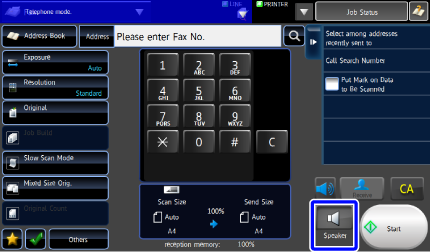 Tapping
Tapping
 allows you to use the slider or
allows you to use the slider or  to adjust the volume of the speaker.
to adjust the volume of the speaker. 
To cancel the transmission using the speaker:
Tap the [Speaker] key again.
Specify the destination fax number

When the connection is made, tap the [Start] key

To cancel transmission:
Tap the [Sending Canceled] key.