HOME SCREEN
Overview
Pressing the [Home Screen] button on the operation panel displays the home screen on the touch panel. The home screen displays the keys for selecting modes or functions.
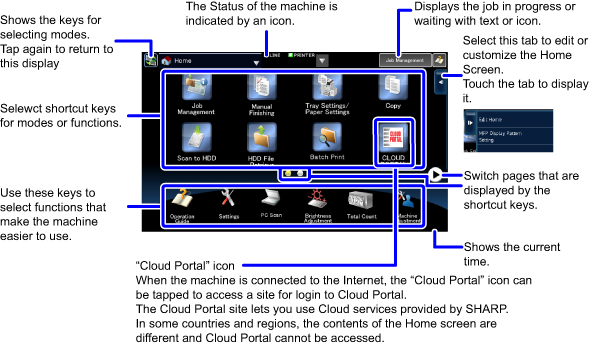
For procedures for adding and deleting shortcut keys, see "CUSTOMIZING THE HOME SCREEN".

To set the home screen for each "favorite operation group list":
In "Setting mode (Web version)", select [User Control] → [Favorite Operation Group List] → [Home Screen List]. (Administrator rights are required.)Perform this setting when user authentication is used.
Icon indicating the status of the machine
| Icon | Machine status | Icon | Machine status |
|---|---|---|---|
| Printer data is being processed. | Enlarge display mode is enabled. | ||
| Printer data is being printed. | Eco mode is enabled. | ||
| Send data exists. | A maintenance notification is issued. | ||
OSA communication is in progress. |
A USB device is installed. | ||
| A mirroring kit is installed. | Remote operation is in progress. | ||
| A mirroring kit is installed. Out of order |
Single-byte alphanumeric character entry | ||
| A mirroring kit is installed. Under configuration |
A data security kit is installed. |