WHITENING FAINT COLORS IN THE IMAGE(SUPPRESS BACKGROUND)
Overview
Suppresses light background areas of originals.
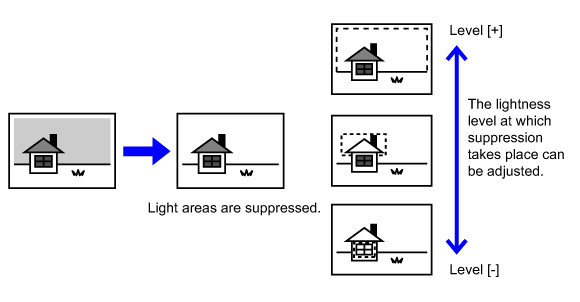
 Suppress Background must be specified before scanning the original.
Suppress Background must be specified before scanning the original.
Operation
 Tap the [Others] key, and tap the [Suppress Background] key.
Tap the [Others] key, and tap the [Suppress Background] key.  Tap
Tap 
To cancel the background suppression settings:
Tap the [Off] key.
After the settings are completed, tap  and [Back] keys in sequence.
and [Back] keys in sequence.
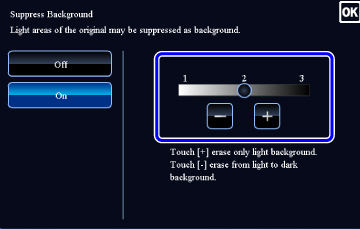
 Place the original and tap the [Preview] key.
Place the original and tap the [Preview] key.
Place the original in the document feeder tray of the automatic document feeder, or on the document glass.
 Check the preview image in the preview screen.
Check the preview image in the preview screen.
Check whether or not settings produce the required results.
 To cancel all settings:
To cancel all settings:Tap the [CA] key.
 Tap the [Start] key to start copying.
Tap the [Start] key to start copying.
When making only one set of copies, you do not need to specify the number of copies.

To make two or more sets of copies:
Tap the copies entry key to specify the number of copies.