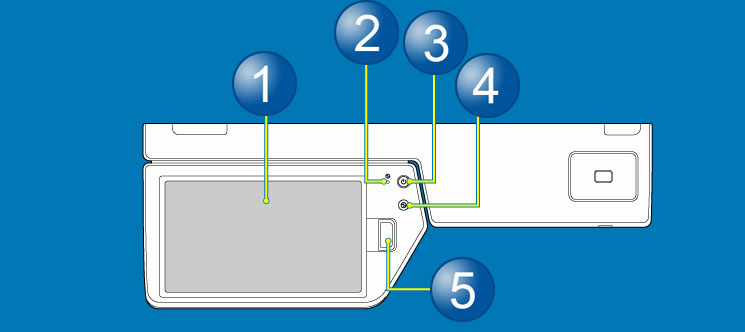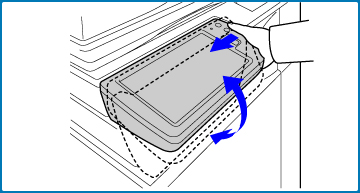OPERATIONS COMMON TO ALL MODES
OPERATION PANEL
This section describes the names and functions of the respective parts of the operation panel.
Touch panel
Messages and keys appear on the touch panel display.
Operate the machine by directly tapping the displayed keys.
- TOUCH TYPES
Messages and keys appear on the touch panel display.
Operate the machine by directly tapping the displayed keys.
- TOUCH TYPES
Main power indicator
This lamp lights up when the machine's main power switch is in the " " position.
" position.
- TURNING ON THE POWER
This lamp lights up when the machine's main power switch is in the "
- TURNING ON THE POWER
[Power Save] button/indicator
Use this button to set the machine to Auto Power Shut-Off Timer for energy saving.
[Power Save] button blinks when the machine is in Auto Power Shut-Off Timer.
- AUTO POWER SHUT-OFF TIMER
Use this button to set the machine to Auto Power Shut-Off Timer for energy saving.
[Power Save] button blinks when the machine is in Auto Power Shut-Off Timer.
- AUTO POWER SHUT-OFF TIMER
Fax receive indicator
This indicator blinks when fax or Internet fax data is being received. The light turns off when data reception ends.
If you turn the power off by pressing [POWER] button in the " " position, this indicator does not come on even when data is being received.
" position, this indicator does not come on even when data is being received.
This indicator blinks when fax or Internet fax data is being received. The light turns off when data reception ends.
If you turn the power off by pressing [POWER] button in the "