COPYING
COPYING EACH FACING PAGE OF A BOUND DOCUMENT
Dual page copy
< steps in all >
 Tap the [Others>>] key, and tap the [Dual Page Copy] key.
Tap the [Others>>] key, and tap the [Dual Page Copy] key.
A checkmark appears on the icon.
After the settings are completed, tap the [<< Back] key.
After the settings are completed, tap the [<< Back] key.
To cancel dual page copy:
Tap the [Dual Page Copy] key to clear the checkmark.
Tap the [Dual Page Copy] key to clear the checkmark.
 Place the original on the document glass, and tap the [Preview] key.
Place the original on the document glass, and tap the [Preview] key.
Align the center of the original with the appropriate size mark (▼).
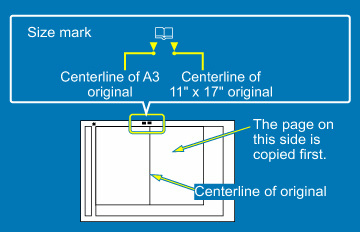
 Selects 8-1/2" x 11" (A4) size paper.
Selects 8-1/2" x 11" (A4) size paper.
 Check the preview image in the preview screen.
Check the preview image in the preview screen.
Check whether or not settings produce the required results.
To cancel all settings:
Tap the [CA] key.
Tap the [CA] key.
 Tap the [Color Start] or [B/W Start] key to start copying.
Tap the [Color Start] or [B/W Start] key to start copying.
When making only one set of copies, you do not need to specify the number of copies.
