IMAGE SEND
STARTING A TRANSMISSION AT A SPECIFIED TIME
Timer transmission
< steps in all >
 Place the original.
Place the original.
Place the original in the document feeder tray of the automatic document feeder, or on the document glass.
 Specify the destination.
Specify the destination.
 Tap the [Others>>] key, and tap the [Timer] key.
Tap the [Others>>] key, and tap the [Timer] key.
 Tap [On] key.
Tap [On] key.
The setting will show the current time. If the time is different, correct it in the setting mode before starting a job.
 Specify the date.
Specify the date.
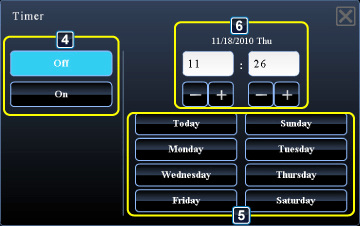
05053001.jpg
 Tap
Tap
Tapping a key in the numeric value display field allows you to directly enter a numeric value.
After the settings are completed, tap
To cancel the Timer Transmission settings:
Tap the [Off] key.
Tap the [Off] key.
 Tap the [Start] key to start scanning of the original.
Tap the [Start] key to start scanning of the original.
Tap the [Preview] key to check the preview of an image before sending a fax. For more information, see "CHECKING THE IMAGE TO BE TRANSMITTED".
- If you inserted the original pages in the document feeder tray, all pages are scanned.
A beep will sound to indicate that scanning has ended, and the machine stands by for transmission. - If you placed the original on the document glass, scan each page one at a time.
When scanning finishes, place the next original and tap the [Start] key.
Repeat until all pages have been scanned and then tap the [Read-End] key.
A beep will sound to indicate that scanning has ended, and the machine stands by for transmission.
The original is scanned into memory. The original cannot be scanned at a specified time.