EXTERIOR
This section describes the names and functions of the respective parts on the exterior of the machine.
Click or tap the name to make its details pop up.
Click or tap the name to make its details pop up.
Automatic document feeder
This automatically feeds and scans multiple originals.
For the MX-4141N/MX-5141N, both sides of 2-sided originals can be automatically scanned at one time.
- AUTOMATIC DOCUMENT FEEDER
This automatically feeds and scans multiple originals.
For the MX-4141N/MX-5141N, both sides of 2-sided originals can be automatically scanned at one time.
- AUTOMATIC DOCUMENT FEEDER
Front cover
Open this cover to switch the main power switch to "On" or "Off" or to replace a toner cartridge.
- TURNING ON THE POWER
- REPLACING THE TONER CARTRIDGE
Open this cover to switch the main power switch to "On" or "Off" or to replace a toner cartridge.
- TURNING ON THE POWER
- REPLACING THE TONER CARTRIDGE
Output tray (center tray)*2
Printed paper is output into this tray.
Printed paper is output into this tray.
Operation panel
This panel hosts the [Power] button, [Power Save] button/indicator, [Home Screen] button, main power button and touch panel.
Use the touch panel to operate each of these functions.
- OPERATION PANEL
This panel hosts the [Power] button, [Power Save] button/indicator, [Home Screen] button, main power button and touch panel.
Use the touch panel to operate each of these functions.
- OPERATION PANEL
Right tray*2
Set so that paper is output into this tray as required.
By setting originals received via fax or Internet fax to be output into this tray, you can separate them from paper output from copying.
Set so that paper is output into this tray as required.
By setting originals received via fax or Internet fax to be output into this tray, you can separate them from paper output from copying.
Finisher*2
This staples paper.
A punch module can also be installed to punch holes in output paper.
- FINISHER
This staples paper.
A punch module can also be installed to punch holes in output paper.
- FINISHER
Saddle finisher (large stacker)*2
This staples and folds paper. A punch module can also be installed to punch holes in output paper.
- SADDLE FINISHER (LARGE STACKER)
This staples and folds paper. A punch module can also be installed to punch holes in output paper.
- SADDLE FINISHER (LARGE STACKER)
Paper pass unit*2
This unit sends printed paper to the finisher (large stacker), saddle finisher or saddle finisher (large stacker), or functions as a relay between the machine and the finisher (large stacker), saddle finisher or saddle finisher (large stacker).
This unit sends printed paper to the finisher (large stacker), saddle finisher or saddle finisher (large stacker), or functions as a relay between the machine and the finisher (large stacker), saddle finisher or saddle finisher (large stacker).
USB port (A type)
This is used to connect a USB device such as a USB memory device to the machine. For the USB cable, use a shielded cable.
Supports USB 2.0 (Hi-Speed).
This is used to connect a USB device such as a USB memory device to the machine. For the USB cable, use a shielded cable.
Supports USB 2.0 (Hi-Speed).
Keyboard*1
Use this as a substitute for the soft keyboard displayed on the touch panel. When not being used, it can be stored under the operation panel.
Use this as a substitute for the soft keyboard displayed on the touch panel. When not being used, it can be stored under the operation panel.
Tray 3 (when a stand/1x500/2x500 sheet paper drawer is installed)*2
Store paper in this tray.
- LOADING PAPER INTO A TRAY
Store paper in this tray.
- LOADING PAPER INTO A TRAY
Tray 4 (when a stand/2x500 sheet paper drawer is installed)*2
Store paper in this tray.
- LOADING PAPER INTO A TRAY
Store paper in this tray.
- LOADING PAPER INTO A TRAY
Tray 5 (when a large capacity paper tray is installed)*2
Store paper in this tray.
- LOADING PAPER INTO A LARGE CAPACITY TRAY
Store paper in this tray.
- LOADING PAPER INTO A LARGE CAPACITY TRAY
Bypass tray
Use this tray to feed paper manually.
When loading paper larger than 8-1/2" x 11"R or A4R, pull out the extension guide.
- LOADING PAPER INTO THE BYPASS TRAY
Use this tray to feed paper manually.
When loading paper larger than 8-1/2" x 11"R or A4R, pull out the extension guide.
- LOADING PAPER INTO THE BYPASS TRAY
Tray 3 (when a stand/2000 sheet paper drawer is installed)*2
Store paper in this tray.
- TRAY 3 - 4 (STAND/2000 SHEET PAPER DRAWER)
Store paper in this tray.
- TRAY 3 - 4 (STAND/2000 SHEET PAPER DRAWER)
Tray 4 (when a stand/2000 sheet paper drawer is installed)*2
Store paper in this tray.
- TRAY 3 - 4 (STAND/2000 SHEET PAPER DRAWER)
Store paper in this tray.
- TRAY 3 - 4 (STAND/2000 SHEET PAPER DRAWER)
Punch module*2
This is used to punch holes in output. Requires a saddle finisher, saddle finisher (large stacker), or finisher (large stacker).
- PUNCH MODULE
This is used to punch holes in output. Requires a saddle finisher, saddle finisher (large stacker), or finisher (large stacker).
- PUNCH MODULE
Finisher (large stacker)*2
This staples paper. A punch module can also be installed to punch holes in output paper.
- FINISHER (LARGE STACKER)
This staples paper. A punch module can also be installed to punch holes in output paper.
- FINISHER (LARGE STACKER)
Saddle finisher*2
This staples and folds paper. A punch module can also be installed to punch holes in output paper.
- SADDLE FINISHER
This staples and folds paper. A punch module can also be installed to punch holes in output paper.
- SADDLE FINISHER
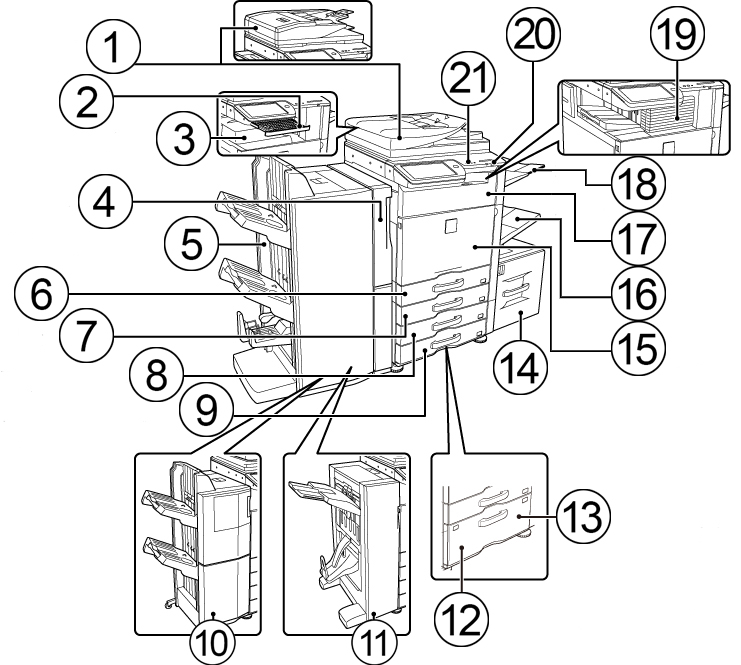
*1 It is optional for MX-4140N/MX-5140N.
*2 Optional
Back to top