USING THE DOCUMENT GLASS TO SEND A FAX IN MEMORY TX MODE
Overview
Storing scanned originals in machine's memory before transmitting them is called "Memory TX".
This section explains how to scan the original placed on the document glass and send the data by the memory transmission function.
This section explains how to scan the original placed on the document glass and send the data by the memory transmission function.

- If there is a fax job in progress when the transmission operation is performed, the fax is transmitted when the job in progress is finished.
- If the memory becomes full while the originals are being scanned, a message will appear and transmission will be canceled.
 Do not place any objects under the original size detector located at the back of document glass. Closing the automatic document feeder while an object is underneath it may damage the original size detector plate and prevent correct detection of the document size.
Do not place any objects under the original size detector located at the back of document glass. Closing the automatic document feeder while an object is underneath it may damage the original size detector plate and prevent correct detection of the document size.For the location of original size detector, see "UPPER SIDE".
Operation

Placing Originals on the Document Glass

Specify the destination fax number

Tap the [Start] key to start scanning of the original
To fax a multi-page original, repeat the steps for placing and scanning the original. The [Function Rev.] key can be tapped, if necessary, to change the exposure, resolution, scan size, and send size for each original page scanned. However, when "2in1" or "Card Shot" is selected in Others, only the exposure can be changed when scanning an even-numbered original page.
The [Function Rev.] key can be tapped, if necessary, to change the exposure, resolution, scan size, and send size for each original page scanned. However, when "2in1" or "Card Shot" is selected in Others, only the exposure can be changed when scanning an even-numbered original page.
Tap the [Read-End] key
A beep sounds.
Open the automatic document feeder and remove the original.
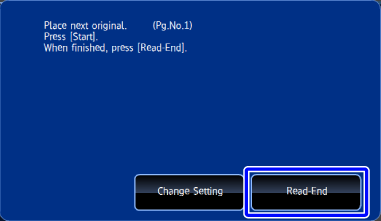
 When scanning is completed, the "Job stored." message and job control number appear. This number is recorded in the transaction report and image sending activity report and can be used to check fax jobs.
When scanning is completed, the "Job stored." message and job control number appear. This number is recorded in the transaction report and image sending activity report and can be used to check fax jobs.

To cancel transmission:
Tap the [CA] key to stop the job before tapping the [Read-End] key.