CHECKING COMPLETED JOBS
 To check completed jobs, you need to be using document filing.
To check completed jobs, you need to be using document filing.
 Tap the job status display and tap the tab for the job whose contents you wish to check.
Tap the job status display and tap the tab for the job whose contents you wish to check.
 Tap the [Complete] key.
Tap the [Complete] key.
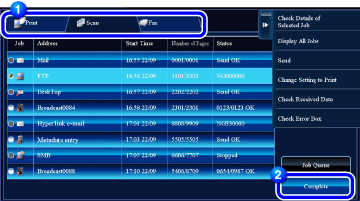
 Tap the job whose contents you wish to check and then tap the [Check Details of Selected Job] key on the action panel.
Tap the job whose contents you wish to check and then tap the [Check Details of Selected Job] key on the action panel.
Jobs you can check are displayed as keys so that you can tap them.


- Different job contents appear in different modes.
- For information on the icons displayed on the job keys or the messages displayed in "Status", see "READING THE JOB LIST".