CHECKING THE NUMBER OF SCANNED ORIGINAL SHEETS BEFORE TRANSMISSION(ORIGINAL COUNT)
Overview
Count the number of scanned original sheets and display the count before transmission.
Checking the number of scanned original sheets before transmission helps prevent transmission mistakes. The count result is displayed with the number of scanned original sheets, not the number of scanned original pages. For example, when a 2-sided original is transmitted, the number "1" will appear to indicate that one original sheet is transmitted, not "2" to indicate the front-side page and the reverse side page.
The count result is displayed with the number of scanned original sheets, not the number of scanned original pages. For example, when a 2-sided original is transmitted, the number "1" will appear to indicate that one original sheet is transmitted, not "2" to indicate the front-side page and the reverse side page.
Operation
 Place originals in the automatic document feeder.
Place originals in the automatic document feeder.
 Enter the destination fax number.
Enter the destination fax number.
 Tap the [Original Count] key.
Tap the [Original Count] key.
A checkmark appears on the icon.
 To cancel the Original Count setting:
To cancel the Original Count setting:Tap the [Original Count] key to clear the checkmark.
 Tap the [Start] key to start scanning of the original.
Tap the [Start] key to start scanning of the original.
 Tap the [Preview] key to preview the output image before sending a fax. After you have scanned an original by tapping the [Preview] key, tap the [Additional Scan] key to scan the next original. After checking the preview image, tap the [Start] key.
Tap the [Preview] key to preview the output image before sending a fax. After you have scanned an original by tapping the [Preview] key, tap the [Additional Scan] key to scan the next original. After checking the preview image, tap the [Start] key.For more information, see "CHECKING THE IMAGE TO BE TRANSMITTED". However, settings for this function cannot be changed in the preview screen.
 When scanning is completed, check the number of original sheets.
When scanning is completed, check the number of original sheets.
The number that is displayed is the number of scanned original sheets, not the number of scanned original pages. For example, when 2-sided copying is performed using one original, the number "1" will appear to indicate that one original sheet was scanned, not "2" to indicate the front-side page and the reverse side page.
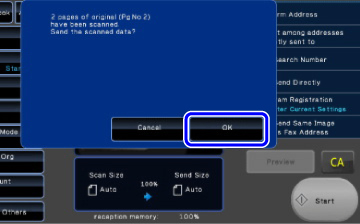
 Tap the [OK] key to start transmission.
Tap the [OK] key to start transmission.
 If this function is combined with [Job Build], the count result is displayed after the [Read-End] key has been tapped.
If this function is combined with [Job Build], the count result is displayed after the [Read-End] key has been tapped.
 If the displayed number of original sheets is different from the actual number of sheets:
If the displayed number of original sheets is different from the actual number of sheets:Tap the [Cancel] key and then tap the [OK] key in the message screen to clear all scanned data. Scan settings and destination settings will not be cleared. Insert the original sheets in the document feeder tray again and tap the [Start] key to re-scan.