RETRIEVING A DESTINATION NUMBER FROM AN ADDRESS BOOK
Overview
A destination fax number is retrieved by simply tapping the one-touch key of that destination on the address book screen. (One-touch dialing)
It is also possible to store multiple fax numbers in a one-touch key, allowing you to retrieve all the numbers by simply tapping the key.
This dialing method is convenient when you wish to send a fax to (or poll) multiple fax destinations.
When destinations of other scan modes are stored in addition to fax destinations, an icon indicating the mode appears together with the name of the destination in each one-touch key.
When destinations of other scan modes are stored in addition to fax destinations, an icon indicating the mode appears together with the name of the destination in each one-touch key.
| Fax | |
| Scan to E-mail | |
| Internet Fax (Direct SMTP) | |
| Scan to FTP | |
| Scan to Network Folder | |
| Scan to Desktop | |
| Group key in which multiple addresses are stored |
- For information on the address book, see "ADDRESS BOOK".
- For the procedure for storing an address in the address book, see "STORING ADDRESSES THROUGH DIRECT ENTRY", "STORING ADDRESSES THROUGH GLOBAL ADDRESS SEARCH" or "STORING ADDRESSES FROM FAX OR IMAGE SEND LOGS".
Operation
 Tap the [Address Book] key.
Tap the [Address Book] key.  Tap a one-touch key of contact or group that includes the fax destination.
Tap a one-touch key of contact or group that includes the fax destination.
- The destinations displayed on the list can be narrowed with categories, job types, indexes, and keywords.
- Tapping [Switch Display] allows you to change the order of destinations displayed in the list.
- When adding a destination, tap another one-touch key.
- If two or more destinations are selected or specified, the total number of addresses appears next to
 .
. - Even if only a single destination is selected, the number of addresses appears when the destination is a contact or group in which multiple addresses are stored.
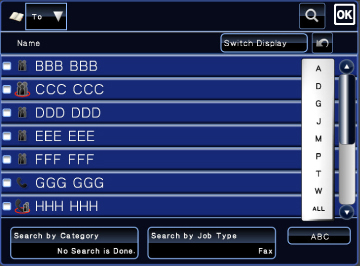

If you select an incorrect destination:
Tap the key again to cancel the selection.

- To select a destination from the transmission log, tap the [Select among addresses recently sent to] key on the action panel.
- USING A TRANSMISSION LOG TO RESEND
- To retrieve a destination by using a search number, tap the [Call Search Number] key on the action panel.
- USING A SEARCH NUMBER TO RETRIEVE A DESTINATION
- To retrieve a destination from a global address book, tap the [Global Address Search] key on the action panel.
- Retrieving a destination from a global address book
- To check the entered destinations, tap the [Confirm Address] key on the action panel.
- VIEWING A LIST OF THE SELECTED DESTINATIONS

- Tap the one-touch key, and then tap the [Show Details] key on the action panel to display the detailed information screen.
- The destination for transmission can be selected by tapping a stored destination.