JOB MANAGEMENT SCREEN
Overview
When you tap the job management display, jobs are displayed in list form. To check the current job management in Scanner mode, select the [Scan] tab.
When you wish to stop or delete jobs or to perform priority processing, see the following items:
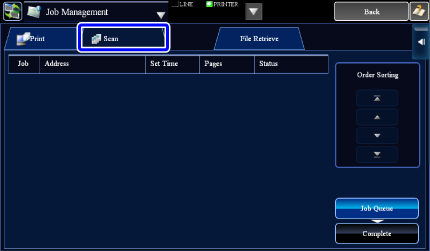
 You can send an image by the normal transmission, by specifying the reception and time, and by image forwarding. For the Image Send job operations, see "COMPLETED TRANSMISSION/RECEPTION JOBS".
You can send an image by the normal transmission, by specifying the reception and time, and by image forwarding. For the Image Send job operations, see "COMPLETED TRANSMISSION/RECEPTION JOBS".