SEND DATA WHILE COPYING
Overview
This function allows you to send a fax while making a copy, send an e-mail with an image attached, or save data in the network folder.
 You need to store the destination in the address book in advance.
You need to store the destination in the address book in advance.
 The facsimile and image transmission starts after the copy, and the settings same as the copy are used for transmission.
The facsimile and image transmission starts after the copy, and the settings same as the copy are used for transmission.However, the same results as the copy may not be provided by some functions.
Operation
 Tap the [Send and Print] key on the action panel.
Tap the [Send and Print] key on the action panel. 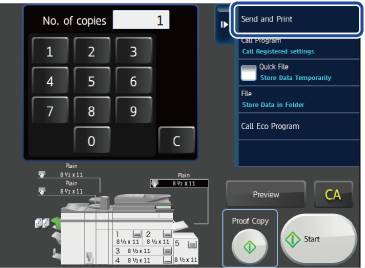
 Select a recipient from the address book.
Select a recipient from the address book.
After you have selected the recipient, tap the [Enter Address] key.
 You cannot use the soft keyboard to enter an address. If you cannot find the recipient in the address book, enter it in the address book.
You cannot use the soft keyboard to enter an address. If you cannot find the recipient in the address book, enter it in the address book.
 Place the original.
Place the original.
Place the original in the document feeder tray of the automatic document feeder, or on the document glass.
 Set each copy item as required.
Set each copy item as required.
These copy settings are used for facsimile transmission. However, some settings may be unavailable depending on the function.
 You can preview the scanned original by tapping the [Preview] key.
You can preview the scanned original by tapping the [Preview] key.
 Tap the [Start] key to start copying.
Tap the [Start] key to start copying.
After the copy, the transmission starts.
 After the copy, you cannot preview the settings before transmission.
After the copy, you cannot preview the settings before transmission.