WHITENING FAINT COLORS IN THE IMAGE(SUPPRESS BACKGROUND)
Overview
Suppresses light background areas of originals.
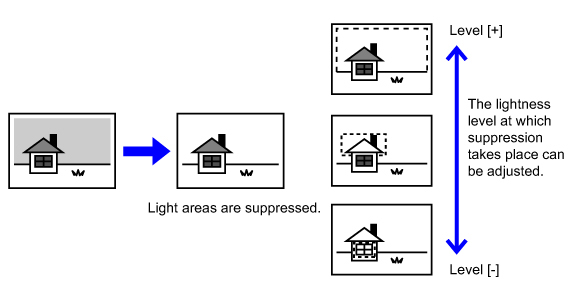
 This function cannot be used in Internet fax mode.
This function cannot be used in Internet fax mode.
Operation
 Place the original.
Place the original.
Place the original in the document feeder tray of the automatic document feeder, or on the document glass.
 Specify the destination.
Specify the destination.
 Tap the [Others] key, and tap the [Suppress Background] key.
Tap the [Others] key, and tap the [Suppress Background] key.  Tap the [On] key.
Tap the [On] key.
 Tap
Tap  To cancel the background suppression settings:
To cancel the background suppression settings:Tap the [Off] key.
After the settings are completed, tap  and [Back] keys in sequence.
and [Back] keys in sequence.
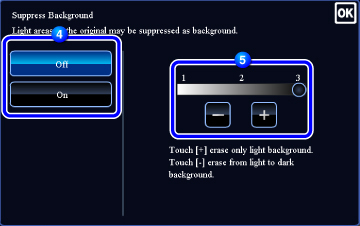
 Tap the [Start] key to start scanning of the original.
Tap the [Start] key to start scanning of the original.
 Tap the [Preview] key to check the preview of an image before sending a fax. For more information, see "CHECKING THE IMAGE TO BE TRANSMITTED". However, settings for this function cannot be changed in the preview screen.
Tap the [Preview] key to check the preview of an image before sending a fax. For more information, see "CHECKING THE IMAGE TO BE TRANSMITTED". However, settings for this function cannot be changed in the preview screen.
- If you inserted the original pages in the document feeder tray, all pages are scanned.
A beep will sound to indicate that scanning and transmission have ended. - If you placed the original on the document glass, scan each page one at a time.
When scanning finishes, place the next original and tap the [Start] key.
A beep will sound to indicate that transmission has ended.
 When the color mode setting is [Mono2], the suppress background function will not operate.
When the color mode setting is [Mono2], the suppress background function will not operate.