Overview
Embrace Bring Your Own Device (BYOD) with Secure and Productive Mobile Printing and Scanning Sharp's mobile applications are designed to give users powerful, cutting edge solutions that integrate their iPhone®, iPad®, or Android™ device with Sharp's award-wining MFPs. Sharpdesk Mobile provides users with an innovative mobile print and scan solution for Smartphones and Tablets.
Hassle-free Printing Connect to a Wi-Fi network, select a document, preview and print directly to a supported Sharp MFP from an iPhone®, iPad®, Android™ Smartphone or Tablet.
Simplified Scanning Scan hard-copy documents to PDF for easy access by simply scanning from a Sharp MFP to your device. Your mobile device's profile can be stored as a "scan-to" location on the MFP for easy access.
Seamless Collaboration with Other Applications Sharpdesk Mobile allows seamless file sharing with other applications. Users can attach scanned files to e-mail, share documents with other iPhone®/iPad®/Android™ applications or print files from other iPhone®/iPad®/Android™ apps.
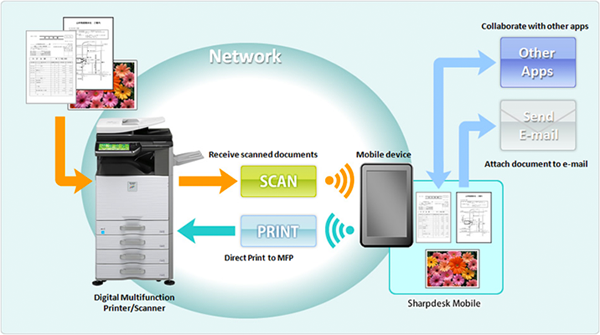
- Conveniently print PDF, JPEG, PNG and TIFF files from your iPhone®, iPad® or Android™ to a supported Sharp MFP
- Print files from other applications
- Easily print e-mails and web pages from your iPhone®, iPad® or Android™
- Scan and save files from a supported MFP to your iPhone®, iPad® or Android™
- Quickly e-mail scanned files from your iPhone®, iPad® or Android™
- Share scanned files with other iPhone®, iPad® or Android™ applications
- Available at no cost in the Apple App Store® and from Google Play™
- Automatically discover and connect to a supported Sharp MFP
- Manually add a supported Sharp MFP
- No driver installations
- Improved security with user authentication and SNMP community string support
| Supported Models |
Required Option/Accessory |
Additional Notes |
| BP-50C26 / 50C31 / 50C36 / 50C45 |
MX-PK13L, MX-PU10L |
OCR Expansion Kit (MX-EB20L) required for scan with OCR. |
| BP-50C55 / 50C65 |
MX-PK13L, MX-PU10L |
OCR Expansion Kit (MX-EB20L) required for scan with OCR. |
| BP-50M55 / 50M65 |
MX-PK13L, MX-PU10L |
OCR Expansion Kit (MX-EB20L) required for scan with OCR. |
| BP-70C31 / 70C36 / 70C45 |
|
|
| BP-70C55 / 70C65 |
|
|
| BP-70M31 / 70M36 / 70M45 |
|
|
| BP-70M55 / 70M65 |
MX-PK13L, MX-PU11 |
OCR Expansion Kit (MX-EB20L) required for scan with OCR. |
| BP-70M75 / BP-70M90 |
|
|
| BP-B540WR / B550WD |
MX-PU10L |
OCR Expansion Kit (MX-EB20L) required for scan with OCR. |
| BP-C535WD / C545WD |
|
|
| BP-C535WR |
MX-PU10L |
OCR Expansion Kit (MX-EB20L) required for scan with OCR. |
| MX-2610N / 3110N/ 3610N |
MX-PK11L |
Printing Office 365 Files Not Available. Scan with OCR not available. Mobile Scanning Not Available. Scan with OCR not available. |
| MX-2615N / MX-3115N |
MX-PK11L |
Printing Office 365 Files Not Available. Scan with OCR not available. |
| MX-2630N |
MX-PK13L, MX-PU10L |
Scan with OCR not available |
| MX-2640N / 3140N / 3640N |
|
|
| MX-2651 |
MX-PK13L, MX-PU10L |
Scan with OCR not available |
| MX-3050N / 3550N / 4050N/ 5050N / 6050N |
MX-PK13L, MX-PU10L |
Scan with OCR not available |
| MX-3050V/3550V/4050V |
MX-PK13L, MX-PU10L |
Scan with OCR not available |
| MX-3051 / 3551 / 4051 |
MX-PK13L, MX-PU10L |
OCR Expansion Kit (MX-EB20L) required for scan with OCR. |
| MX-3070N / 3570N / 4070N/ 5070N/ 6070N |
|
|
| MX-3070V/3570V/4070V |
|
|
| MX-4140N / 4141N / 5140N / 5141N |
|
Printing Office 365 Files Not Available. Scan with OCR not available. |
| MX-5050V/6050V |
MX-PK13L, MX-PU10L |
Scan with OCR not available |
| MX-5051 / 6051 |
MX-PK13L, MX-PU10L |
OCR Expansion Kit (MX-EB20L) required for scan with OCR. |
| MX-5070V/6070V |
MX-PK13L, MX-PU10L |
Scan with OCR not available |
| MX-5071 / 6071 |
|
|
| MX-5071S / 6071S |
|
|
| MX-6240N / 7040N |
|
Printing Office 365 Files Not Available. Scan with OCR not available. |
| MX-B355W / MX-B455W |
|
Printing Office 365 Files Not Available |
| MX-B376W / MX-B476W |
|
|
| MX-B376WH / B476WH |
|
|
| MX-C301W |
|
Printing Office 365 Files Not Available. Scan with OCR not available. |
| MX-C303W / C304W |
MX-PU10L |
OCR Expansion Kit (MX-EB20L) required for scan with OCR. |
| MX-C303WH / C304WH |
MX-PU10L |
OCR Expansion Kit (MX-EB20L) required for scan with OCR. |
| MX-M264N / M314N / M354N |
MX-PK11L |
HDD Expansion Kit (MX-HD12) is required to print encrypted PDF file Printing Office 365 Files Not Available. Scan with OCR not available. Mobile Scanning Not Available. Scan with OCR not available. |
| MX-M3050N / M3550N |
MX-PK13L, MX-PU10L |
OCR Expansion Kit (MX-EB20L) required for scan with OCR. |
| MX-M3051 / M3551 |
MX-PK13L, MX-PU10L |
OCR Expansion Kit (MX-EB20L) required for scan with OCR. |
| MX-M3070 / M3570 |
|
|
| MX-M3071 / M3571; |
|
|
| MX-M3071S / M3571S |
|
|
| MX-M364N / M464N /M564N |
MX-PK11L |
Printing Office 365 Files Not Available. Scan with OCR not available. |
| MX-M365N / M465N / M565N |
|
|
| MX-M4050 / M5050 / M6050 |
MX-PK13L, MX-PU10L |
OCR Expansion Kit (MX-EB20L) required for scan with OCR. |
| MX-M4051 / M5051 / M6051 |
MX-PK13L, MX-PU10L |
OCR Expansion Kit (MX-EB20L) required for scan with OCR. |
| MX-M4070 / M5070 / M6070 |
|
|
| MX-M4071 / M5071 / M6071 |
|
|
| MX-M4071S / M5071S / M6071S |
|
|
| MX-M904 / M1054 / M1204 |
|
Printing Office 365 Files Not Available. Scan with OCR not available. |
| MX-M905 |
|
Scan with OCR not available |
Email, Web Page, PDF, JPEG, TIFF, PNG, XPS, RTF, TXT, DOCX*, XLSX* and PPTX*
*Some MFP models may require additional options or accessories, see the Supported Model List for details.
iOS 15 – 17

Android 8 – 14
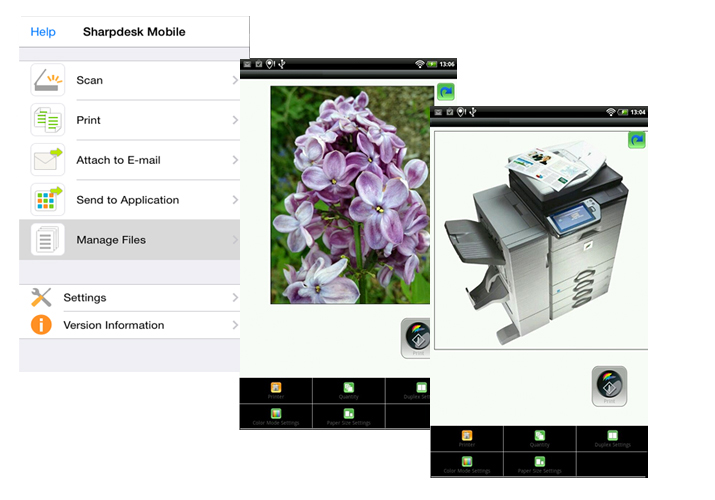
For technical assistance or questions about this application, please Contact Us.
Sharp is a registered trademark of Sharp Corporation.
Sharpdesk is a trademark or registered trademark of Sharp Corporation in the U.S. and other countries.
App Store is a service mark of Apple Inc. Apple, the Apple logo, iPhone and Bonjour are trademarks of Apple Inc., registered in the U.S. and other countries. iPad is a trademark of Apple Inc. IOS is a trademark or registered trademark of Cisco in the U.S. and other countries and is used under license by Apple Inc.
All other trademarks are the property of their respective holders.