Synappx Go: Smarter Security for Your Collaboration Space
Video Length - 02:04
Make sure your meeting rooms are secure by preventing unwanted access and changes to your meeting room PC. In this demo, Sharp's Elyse Dinome demonstrates some of the new security features available on Synappx Go including admin login, application shortcut selection, limiting access to the PC, reset room to close out files left open, and our validate system feature that ensures you don't miss any important steps while setting up your meeting room.
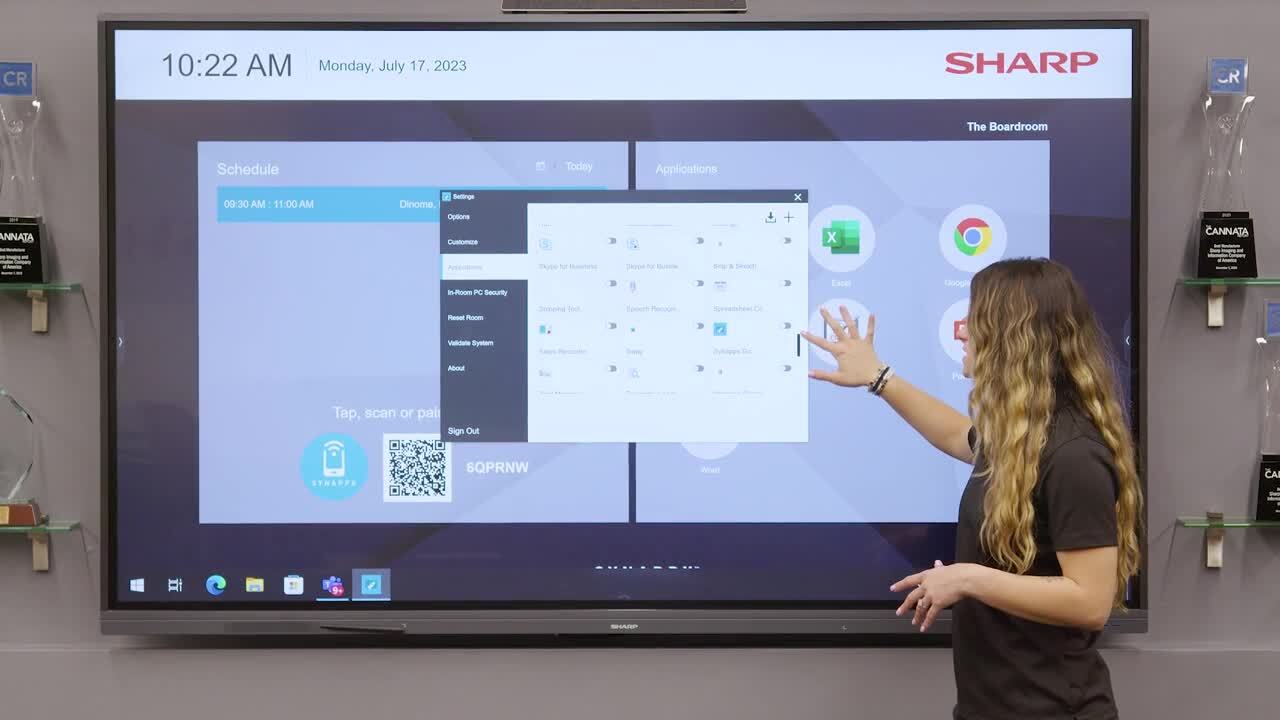
Video Transcription
|
Audio
|
Visual
|
|
Elyse Dinome (Product Management Specialist):
So today, I'm going to show you some of the new enhanced security features that we have for Synappx Go. What you see here is our full screen mode. So it is kind of locking down our PC here. So we have access to all of our meetings. We have access to applications that IT can select
|
The Synappx Go user interface is opened on the screen behind Elyse Dinome.
|
|
So if we go into the settings right here, you'll see. We also now have the ability to require an admin to log in in order to change any of the settings. We're able to fully customize the full screen mode here. So we can change the logo. We could change the colors, the background, anything to better fit the theme of the company or the room. Here's where you could select your applications for your shortcuts for your users.
|
She taps on the bottom right icon, which opens a new pop-up menu that appears in the middle of the screen. From this screen she uses the side bar navigation to toggle to different options by tapping on the option below the active option.
|
|
It loads in every single application that is on the PC. So admins could come in here, select which apps they want their users to be able to access easily and leave it from there.
|
She uses the scroll indicator to scroll down the current option to browse through the applications.
|
|
In the PC security is Windows shortcuts. So from here, we're able to limit the access to taskbar desktop icons, the ability to shut the PC down thos kinds of things to add an extra blanket of security on here for it to have a little bit more peace of mind of the Windows PC.
|
She clicks on the option below the active one to make PC security the active option.
|
|
Reset room. When turned on at the end of your meeting, will go ahead and close out all of the applications. It can clear the cache, the history from browsers and it will also wipe out any of the folders that are selected here to make sure no sensitive information is left behind. And our validate system feature. That's a great one for when you're setting up Synappx. So at the end of your set up, when you go ahead and hit validate configuration, it'll let you know any spots that you may have missed. Those are our new settings for Synappx.
|
She clicks on the option below the active one to make Reset room the active option. She then clicks the X in the upper right corner of the pop-up menu.
|