SENDING THE SAME IMAGE TO MULTIPLE DESTINATIONS(BROADCAST TRANSMISSION)
Overview
Send the same scanned image to multiple scan, Internet fax, and fax mode destinations in a single operation.
One operation allows you to send data to up to 500 destinations, including the reserved send jobs. (For example, if broadcast transmission jobs with 450 destinations are already reserved, data can be broadcasted to up to 50 destinations.)
One operation allows you to send data to up to 500 destinations, including the reserved send jobs. (For example, if broadcast transmission jobs with 450 destinations are already reserved, data can be broadcasted to up to 50 destinations.)
.jpg)
It is convenient to store destinations you frequently use for broadcast transmission as contacts or groups.
A maximum of 500 destinations can be stored in one contact.
For broadcast transmission, the contact or group key can be simply tapped to retrieve multiple fax numbers.
You can also send faxes with the one-touch key by setting the [Set to the address as usually used] checkbox to when addresses are registered. If you wish to temporarily remove a destination from the stored addresses, open the detail confirmation screen and remove the destination in the screen.
when addresses are registered. If you wish to temporarily remove a destination from the stored addresses, open the detail confirmation screen and remove the destination in the screen.
A maximum of 500 destinations can be stored in one contact.
For broadcast transmission, the contact or group key can be simply tapped to retrieve multiple fax numbers.
You can also send faxes with the one-touch key by setting the [Set to the address as usually used] checkbox to
 A transmission is performed, ignoring hyperlinks with Scan to FTP and Scan to Network Folder addresses.
A transmission is performed, ignoring hyperlinks with Scan to FTP and Scan to Network Folder addresses.

- If the original is color and the color mode is set to "Full Color", the original is sent in Mono2 to Internet fax or fax mode destinations. A long original is also sent in Mono2.
- If you wish to send the same image as fax to all destinations, tap the [Send Same Image as Fax Address] key on the action panel.

To register destinations in a contact or group:
In the base screen or address book screen, tap the [Register/Edit Address] key on the action panel, or tap the [Register/Edit Address in Address Book] icon in the home screen. For more information, see "STORING CONTACTS" or "STORING GROUPS".
Operation
 Place the original.
Place the original.
Place the original in the document feeder tray of the automatic document feeder, or on the document glass.
 Specify all destinations.
Specify all destinations.

- One-touch keys that cannot be used for broadcast transmission are grayed out to prevent selection.
- If a Scan to FTP or Network Folder address is specified in a broadcast transmission, hyperlink e-mail transmission will not take place.

- To switch delivery types (To/Cc/Bcc), tap
 .
. - If [System Settings] → [Image Send Settings] → [Operation Settings] → [Default Settings] → [Must Input Next Address Key at Broadcast Setting] is enabled in "Setting mode", tap
 before specifying the next destination.
before specifying the next destination. - If you wish to send the same image (Mono2) as the one for the fax address to all destinations, tap the [Send Same Image as Fax Address] key on the action panel.
- If you wish to send the same image (Mono2) as the one for the Internet fax address to all destinations, tap the [Send Same Image as I-Fax Address] key on the action panel.
 Tap the [Confirm Address] key on the action panel.
Tap the [Confirm Address] key on the action panel.
 Confirm the destination.
Confirm the destination.
 To cancel a specified destination:
To cancel a specified destination:Tap the key of the destination that you wish to cancel to release the selection.
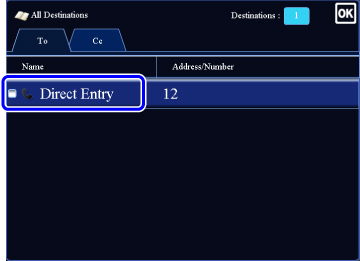
 Tap the [Start] key to start scanning of the original.
Tap the [Start] key to start scanning of the original.
 Tap the [Preview] key to check the preview of an image before sending a fax. For more information, see "CHECKING THE IMAGE TO BE TRANSMITTED".
Tap the [Preview] key to check the preview of an image before sending a fax. For more information, see "CHECKING THE IMAGE TO BE TRANSMITTED".
- If you inserted the original pages in the document feeder tray, all pages are scanned.
A beep will sound to indicate that scanning and transmission have ended. - If you placed the original on the document glass, scan each page one at a time.
When scanning finishes, place the next original and tap the [Start] key. Repeat until all pages have been scanned and then tap the [Read-End] key.
A beep will sound to indicate that transmission has ended.