Using the Bottom Bar
A review of the icons and functionality available on the bottom bar of the screen.
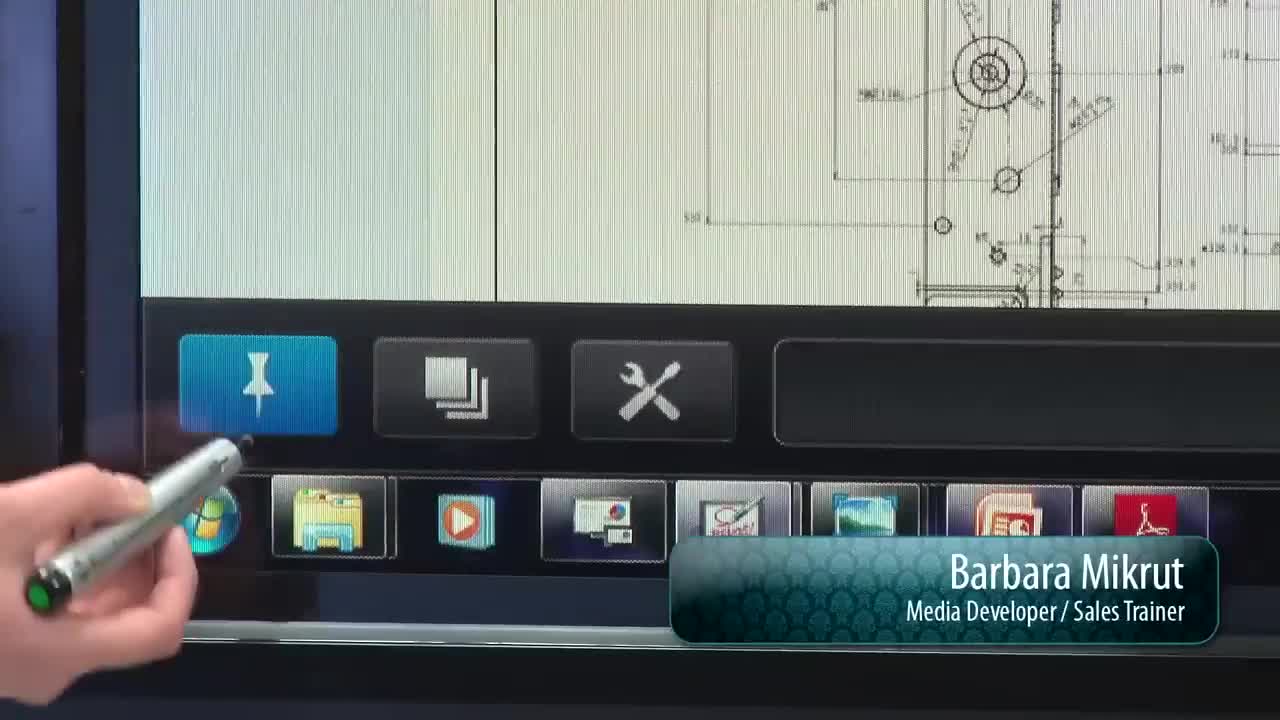
Video Transcription
|
Audio
|
Visual
|
|
[intro music plays]
|
AQUOS BOARD: What’s New?: Using the Bottom Bar
|
|
Barbara Mikrut (Media Developer/Sales Trainer):
To review the bottom bar, the pin button allows you to pin this entire menu to your screen as you're working.
|
Starting from the left, Mikrut gestures to the different buttons:
First button (blue pin icon)
|
|
This icon allows you to view your pages.
|
Second button (pages icon)
|
|
This settings icon lets you change your settings.
|
Third button (tool icon)
|
|
This search function icon allows you to search through your document which we will explain in another video.
|
Fourth button (search bar)
|
|
This button allows you to go to your previous page and your next page and allows you to add an additional page.
|
Fifth button (left arrow icon), sixth button (right arrow/plus icon)
|
|
This icon allows you to switch from whiteboard mode to overlay mode.
|
Seventh button (whiteboard/overlay icon)
|
|
This icon allows you to minimize your window.
|
Eighth button (minus icon)
|
|
This icon maximizes and restores your screen and this final icon is the exit button.
|
Ninth button (maximize icon), tenth button (“x” icon)
|
|
[outro music plays]
|
|