4 Tips for Protecting Your Data
Increased malware and ransomware attacks have both individuals and businesses prioritizing data security. These simple steps can help better position users to protect crucial data and reduce the chances of information falling into the wrong hands.
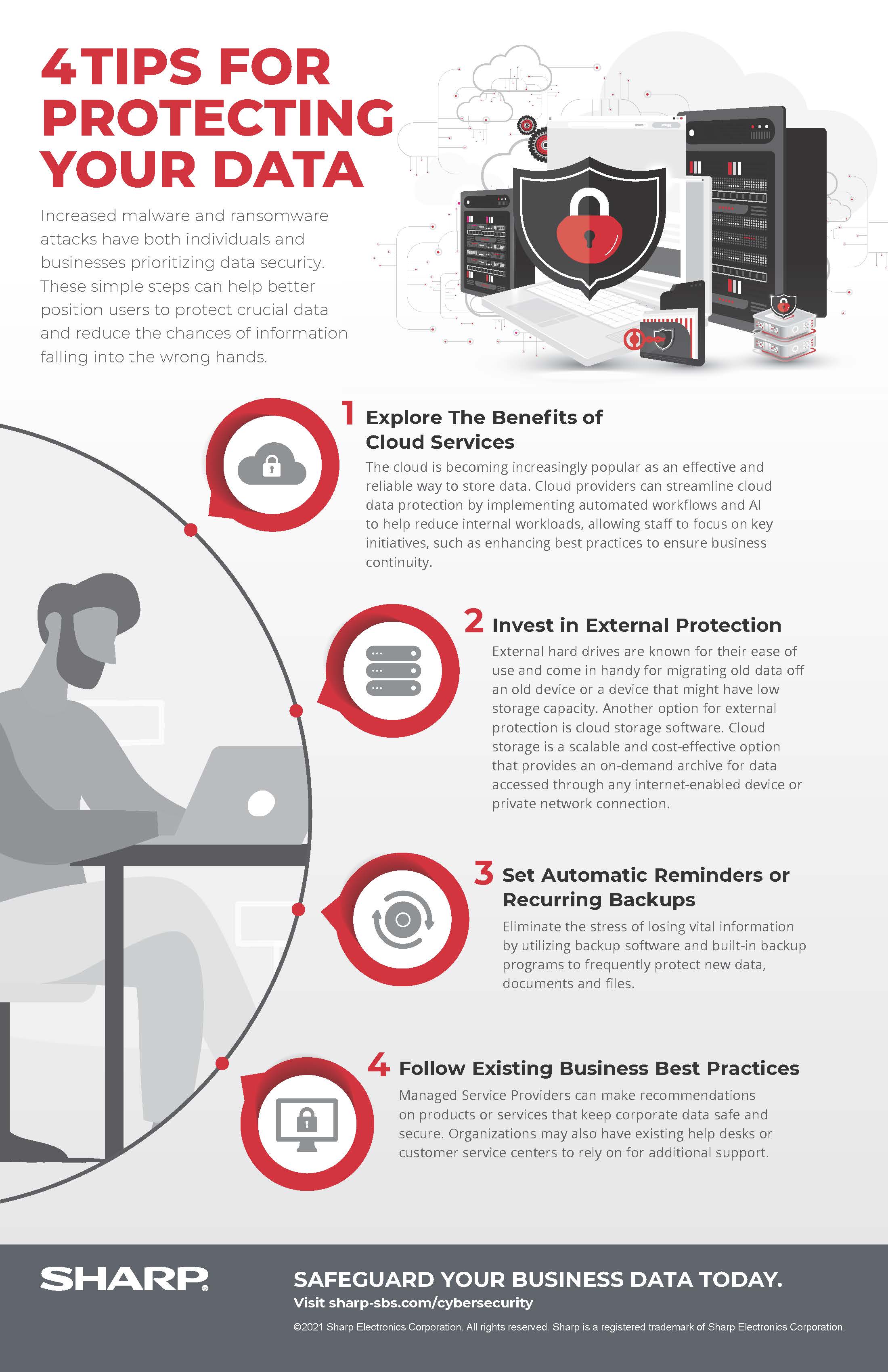
Text Version
4 Tips for Protecting Your Data
Increased malware and ransomware attacks have both individuals and businesses prioritizing data security. These simple steps can help better position users to protect crucial data and reduce the chances of information falling into the wrong hands.
Explore the benefit of Cloud Services
The cloud is becoming increasingly popular as an effective and reliable way to store data. Cloud providers can streamline cloud data protection by implementing automated workflows and AI to help reduce internal workloads, allowing staff to focus on key initiatives, such as enhancing best practices to ensure business continuity.
Invest in External Protection
External hard drives are known for their ease of use and come in handy for migrating old data off an old device or a device that might have low storage capacity. Another option for external protection is cloud storage software. Cloud storage is a scalable and cost-effective option that provides an on-demand archive for data accessed through any internet-enabled device or private network connection.
Set Automatic Reminders or Recurring Backups
Eliminate the stress of losing vital information by utilizing backup software and built-in backup programs to frequently protect new data, documents, and files.
Follow Existing Business Best Practices
Managed Service Providers can make recommendations on products or services that keep corporate data safe and secure. Organizations may also have existing help desks or customer service centers to rely on for additional support.