Handwriting Recognition
The text recognition function on the new Sharp AQUOS BOARD Interactive Display Systems is easy to use, and helps you save time in a meeting or in the classroom.
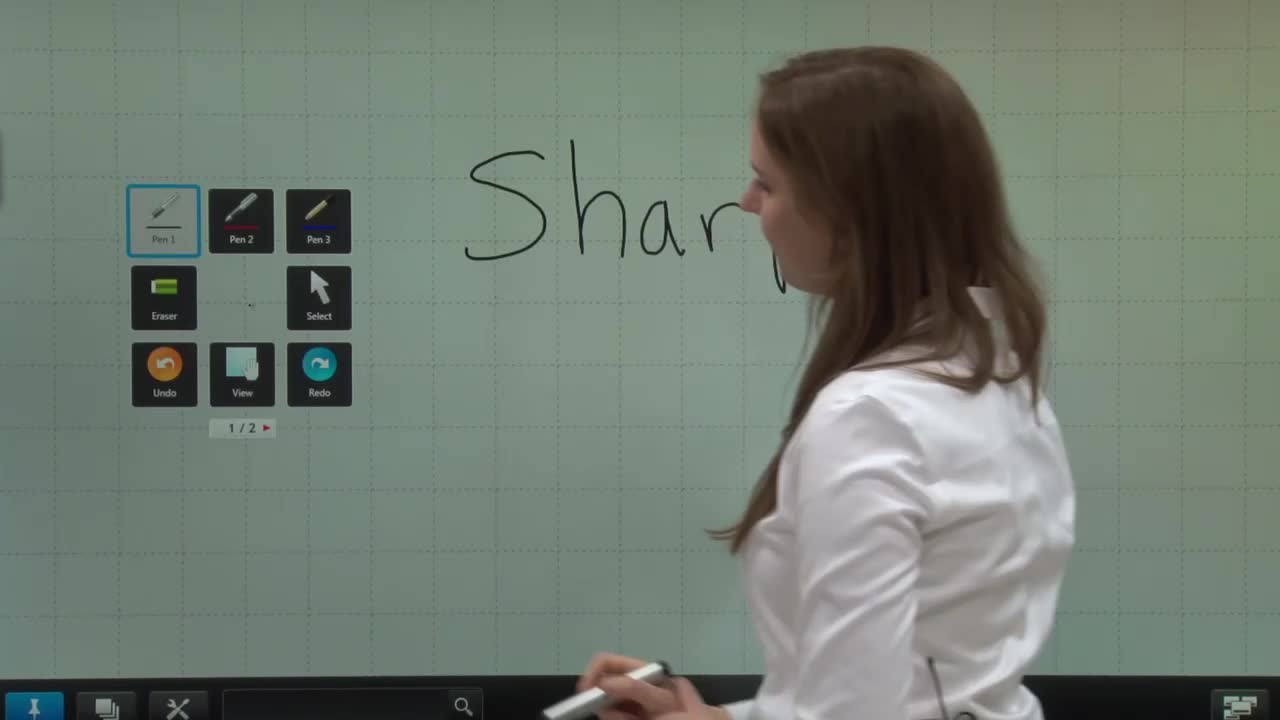
Video Transcription
|
Audio
|
Visual
|
|
[intro music plays]
|
AQUOS BOARD: What’s New?: Handwriting Recognition
|
|
Barbara Mikrut (Media Developer/Sales Trainer):
One of the great features in Pen software 3.0 on the new Sharp AQUOS Board is handwriting recognition. Let's see how this works here. I'll select my pen in my square
menu and I'll begin writing a word. Let's try
the word “Sharp.”
|
Mikrut taps to open the square menu, then taps “Pen 1” and writes the word, “Sharp.”
|
|
Just select this word. I choose my selection function and tap on rectangular selection.
|
Mikrut taps to open the square menu again, then taps “Select,” then “Rectangle Selection,” then drags the selection box over the word “Sharp.”
|
|
As you can see the bottom toolbar here allows me to convert to text and there you have it, “Sharp.” As you can see, the text recognition function is easy to use and helps you save time in a meeting or in the classroom.
|
Mikrut taps “Convert to Text.”
|
|
[outro music plays]
|
|