Raspberry Pi Compute Module
Raspberry Pi Compute Module
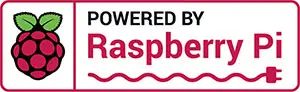
The Raspberry Pi Compute Module can be seamlessly integrated into many recent NEC and Sharp branded large screen displays to suit any visual application. The open-platform solution offers unrivaled flexibility and performance in creating customized display applications, while securing future-proof operations with an upgrade through its modular and exchangeable slot design.
Software providers and users benefit from the vast number of open source solutions already available from the global Raspberry Pi developer community.
The custom Sharp Edition of the Compute Module boosts compatibilities with 4 times the onboard storage capacity (16GB of eMMC flash memory) than the standard Compute Modules – providing ample storage space for large applications. Additional storage capacity can be provided by connecting external USB storage devices to the display.
Tight integration with the host display provides easy network configuration and connection to external USB devices, as well as advanced functionality such as Watch Dog Timer and Real Time Clock support.
- Operating System Support
Select from many publicly available OS distributions and images depending on the application, such as: fully featured and ready to use networked media players, full desktop based operating systems, and minimal systems.
- Internal LAN Switch
The Raspberry Pi Compute Module features LAN connectivity via the display's internal LAN switch.
- USB Hub withUp to 3 Ports for Connecting Devices
USB devices, such as keyboards, mice, and Wi-Fi adapters, and additional storage, can be connected without the need for an external USB hub.
- Internal IR Remote Receiver and Pass Through to the Raspberry Pi Compute Module
The display's IR Remote Control can be used to operate software running on the Raspberry Pi Compute Module, such as a media player, via standard IR Remote Control units.
- CEC Support Between the Display and the Raspberry Pi Compute Module
Facilitates the use of the display's IR Remote buttons to control the basic navigation functions of compatible software, such as media players.
- Internal Serial Connection Between the Display and the Raspberry Pi Compute Module
Allows full control and monitoring of the display from the Compute Module.
- Real Time Clock Support Via the Display's internal Clock
The system clock on the Compute Module can be set from the display's RTC when there is no network available, or the display's RTC can be set from the system clock on the Compute Module.
- Shutdown Signal Support
The display can signal to the Operating System, running on the Raspberry Pi Compute Module, that the power is about to turn off so that the software and OS can shutdown gracefully.
- Full Power Control
Power to the Compute Module can be controlled separately from the display power.
- Watchdog Timer Support
Automatically restart the Compute Module if it stops responding – thus providing an extra layer of fault tolerance for remote applications..
- Hardware Codec Support Licenses
The Raspberry Pi Compute Module Sharp edition includes hardware codec licenses for MPEG-2, MPEG-4, and VC-1.
- Built In Touch-Screen Support
For display models with integrated touch-screens, the USB touch device will appear as a standard USB HID (Human Interface Device) device to the Compute Module.
Compatibility
Current Compatible Models
FAQs
What video resolutions are recommended and supported?
Using the native resolution of 1920x1080 is recommended. Other resolutions may work.
Is the Raspberry Pi Compute Module functionality limited in some way, such as what software or Operating Systems can be used?
No
Are the GPIO pins on the Compute Module accessible and open to use?
Currently the header on the NEC Compute Module Interface board is not populated and not supported.
What is the communications speed of the internal serial connection to the display?
9600 baud. No parity. 8 bits data length with 1 stop bit.
What are the differences between the Raspberry Pi Compute Module 3 Sharp Edition and the standard Compute Module?
The Raspberry Pi Compute Module 3 Sharp Edition includes 16GB of eMMC onboard storage instead of the standard 4GB. The Sharp Edition also includes codec licenses for the MPEG-2 and VC-1 hardware codecs. These licenses are programmed into the processor during production and do not need to be included in the config.txt file.
Does Sharp provide support for any software or Operating System on the Compute Module?
Sharp provides a Python based SDK for accessing the monitor control functionality via the internal serial connection. Support for other software or Operating Systems are not provided by Sharp.
Does the Compute Module 3 provide any support for Wi-Fi or Bluetooth?
All included network connectivity is via the LaN connections on the display. Wi-Fi and Bluetooth connectivity can be added by using a 3rd party USB dongle connected to the display.
Does the NEC Compute Module Interface board provide SD card support to use instead of the onboard eMMC memory?
No
Can the video output of the Compute Module be daisy-chained to another display via the Display Port Output connection?
No
Can the microSD slot be used to expand the onboard memory of the Compute Module?
No. The microSD slot, as well as the USB MP input, are dedicated to the internal Media Player on the display and cannot be used by the Compute Module. The USB CM1 and USB CM2 inputs can be used to connect additional USB based storage dedicated for the Compute Module.
Is it possible to run android OS on the Compute Module?
There are currently some experimental builds of android for the Raspberry Pi; however, these are probably not stable enough to be used for professional and commercial applications, and may not even work at all on the Compute Module version of the Raspberry Pi.
NEC currently recommends using the OPS android DRD Digital Signage Player instead.
Monitor Software Feedback
Sharp welcomes your feedback regarding this software.
Please use the following form for:
- Questions about the software, compatibility, versions, features and functionality.
- Ideas and suggestions for new features and functionality.