Sharp MFP Shorts: OpGuide
Video Length - 00:33
Instruction manual? How about answers from an LCD on your MFP? Your business just got easier!
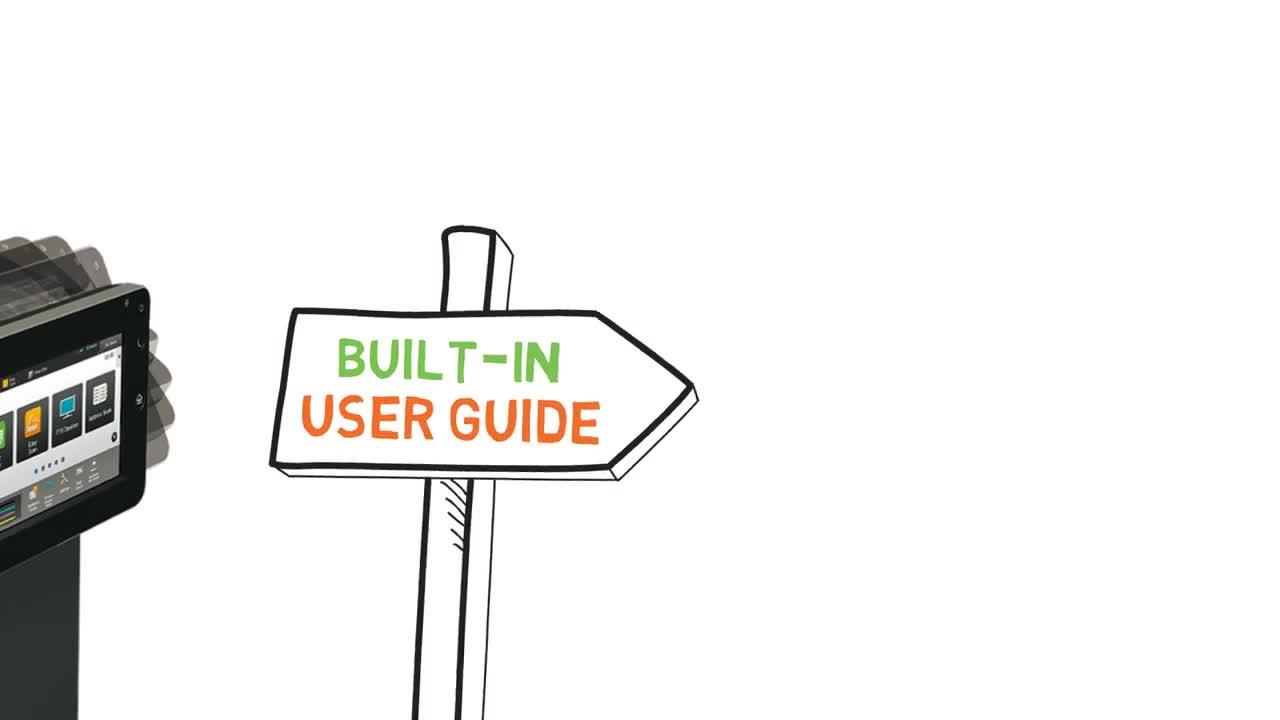
Video Transcript
|
Audio
|
Visual
|
|
Have a question about your new Sharp MFP?
|
|
|
Get your answer right from the LCD on the MFP with great graphics as well as animations.
|
|
|
The built in user guide gives you easy access to common functions as well as operations on your new Sharp MFP.
|
Close up of MFP User Interface Touch Screen Panel. The panel has 4 large buttons for the following functions: Easy Copy, Easy Scan, FTP/Desktop and Address Book. Beneath the large buttons is another row of indicators and icon buttons including: Toner Quantity Level Indicator bars, and buttons for Operation Guide, Enlarge Display Mode, Settings, Total Count, and Brightness Adjustment. The Operation Guide button is circled with an arrow pointing to it. |
|
Your business just got easier with a Sharp MFP. For more information, go to business.sharpusa.com.
|
|
|
|
Sharp logo |
|
|
Sharp Electronics Corporation copyright 2017 |