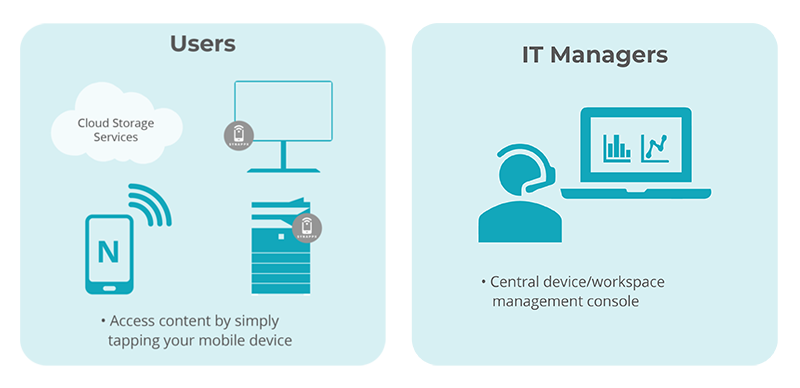Synappx Go Features
Setup
- Follow the simple setup wizard--no training required!
- Create your own scan-to-cloud or email distribution lists right from your phone.
- Set default scan, print, and copy settings to save time.
- No Login MFP mode enables scan to email and copy features with no license and limited setup.
Scan
- Tap your phone to scan a file to
- Yourself (via email)
- Email distribution lists
- Popular cloud storage services
Print
- Walk up to any enabled MFP to release your print jobs and print from cloud storage.
- Enjoy convenience and privacy.
Copy
- Create contactless copy jobs from your mobile phone and save your favorite copy settings.
Unlock MFPs
- For MFPs that have been locked by PaperCut MF or Native Authentication, use Synappx Go mobile to unlock the MFP and access Synappx Go scan, copy, and print-related features.
Check In
Health and safety are a key consideration for organizations.
Check In helps track employee touch points in the workplace.
- Tap the Synappx Go NFC tag to check in to common work areas, such as break rooms and meeting rooms.
- Reports allow administrators to track touch points.
Guest User Support
- Users from other companies can be licensed as guests and use Synappx Go MFP and display features.